Blog to Video will help you to turn your blog into dynamic videos.
From the home page click 'Explore Now' to enter the main page, then select ‘Blog to Video'.
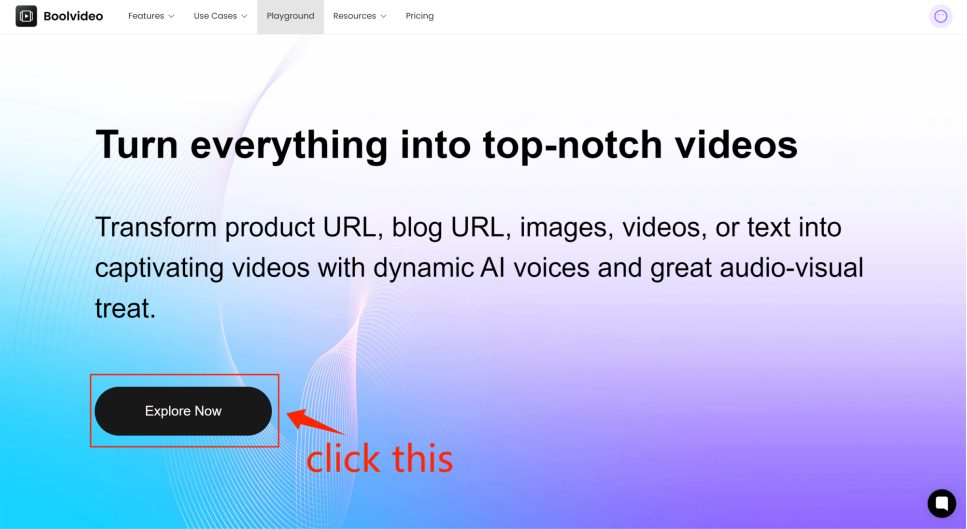
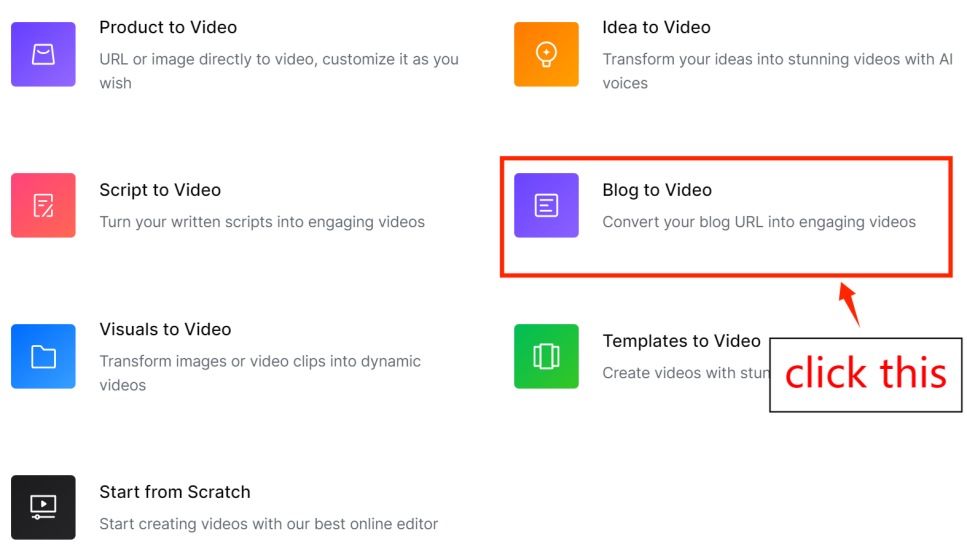
According to the prompts, enter your ideas and set the video duration (up to 30 seconds), aspect ratio, and language.
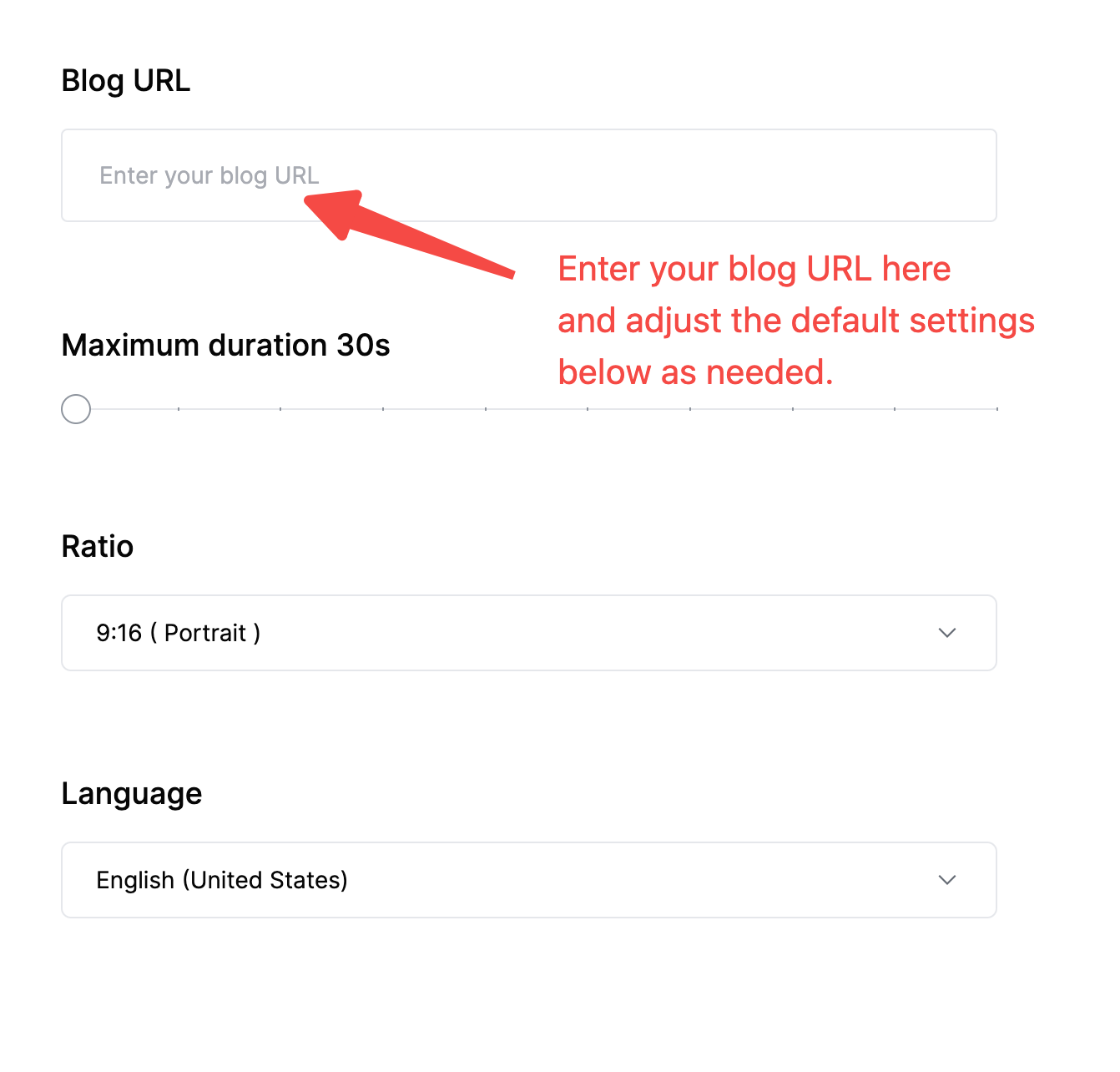
After generating the video, you can edit it on the Scene editor, change the language, and choose the video name and resolution upon export.
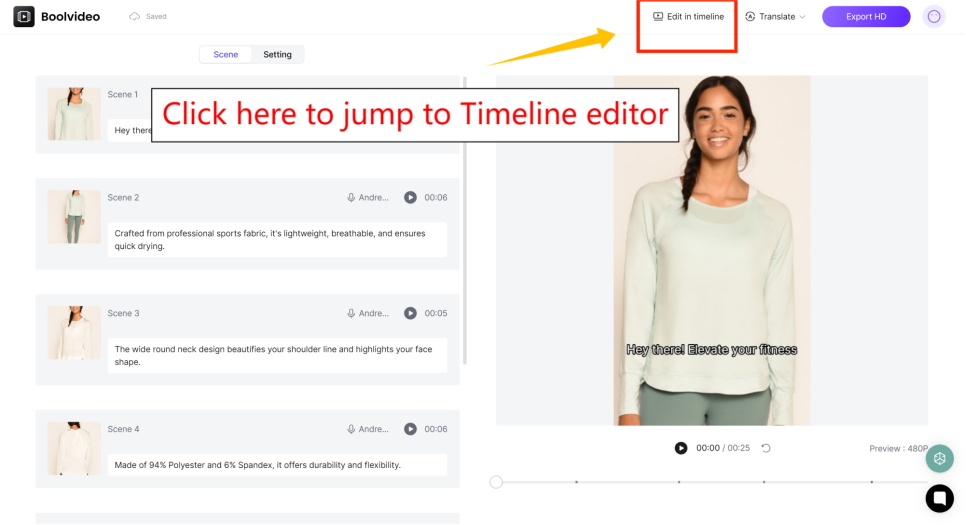
If you are not satisfied with the generated results, you can click 'Edit in timeline' in the top right corner to enter our powerful timeline editor for adjustments. For specific guidance, refer to our other article:
How to edit videos in Timeline Editor
This post will show you step-by-step how to edit videos in Timeline Editor.
If you are satisfied with the generated results, you can export them directly.