In the fast-paced world of SaaS subscriptions, saving on your purchases can make a significant difference. Coupon codes are a fantastic way to enjoy these savings, but many users are unsure how to activate them. This article will provide a straightforward, step-by-step guide on how to activate your coupon code, ensuring you get the most out of every transaction. Let’s simplify the process and help you save efficiently on your next subscription.
Step 1: Go to Boolvideo Pricing and select "Start 3-day free trial" under the plan you want to subscribe.
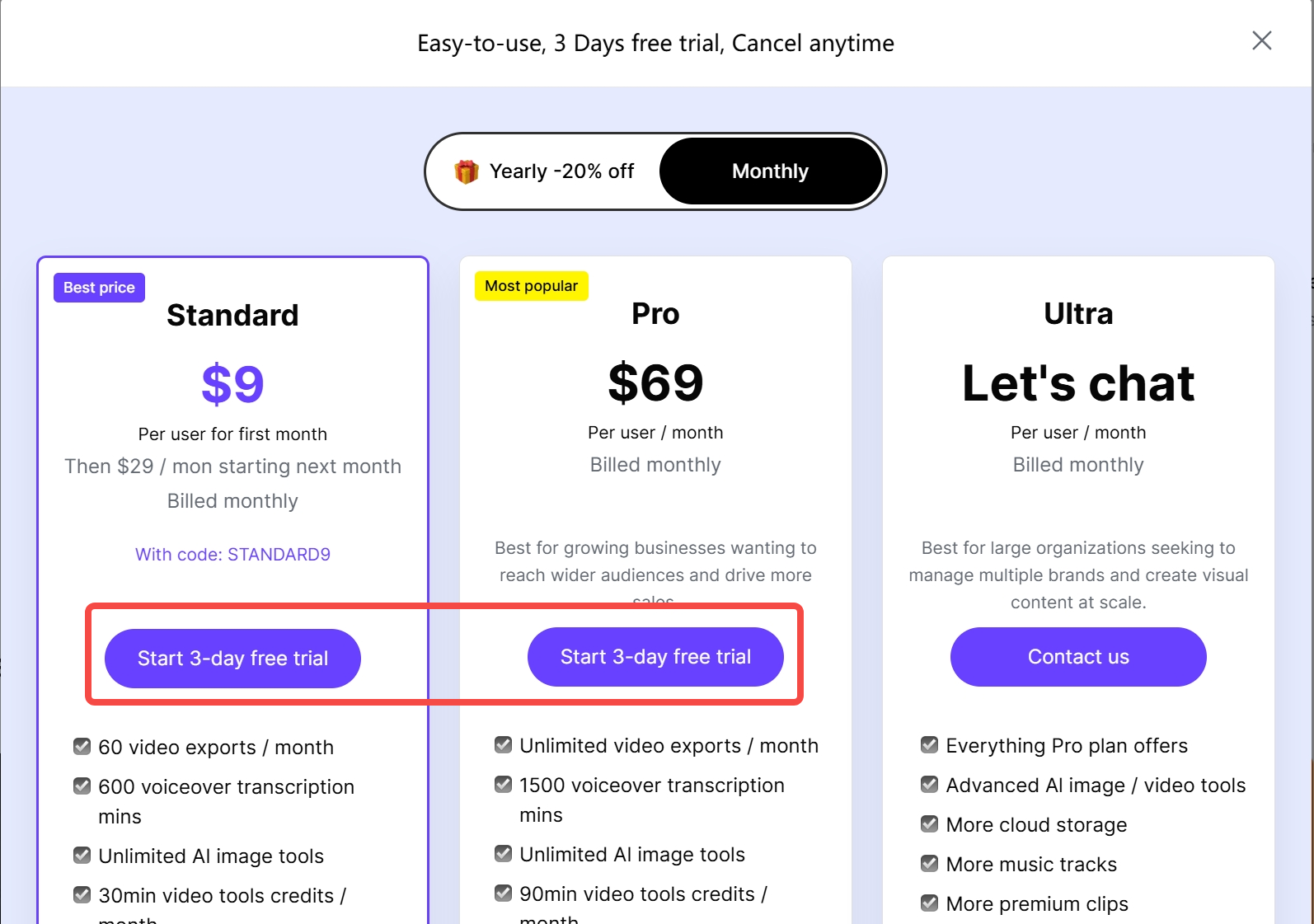
Alternatively, you can click on "Upgrade" in the upper right corner of the feature home page.
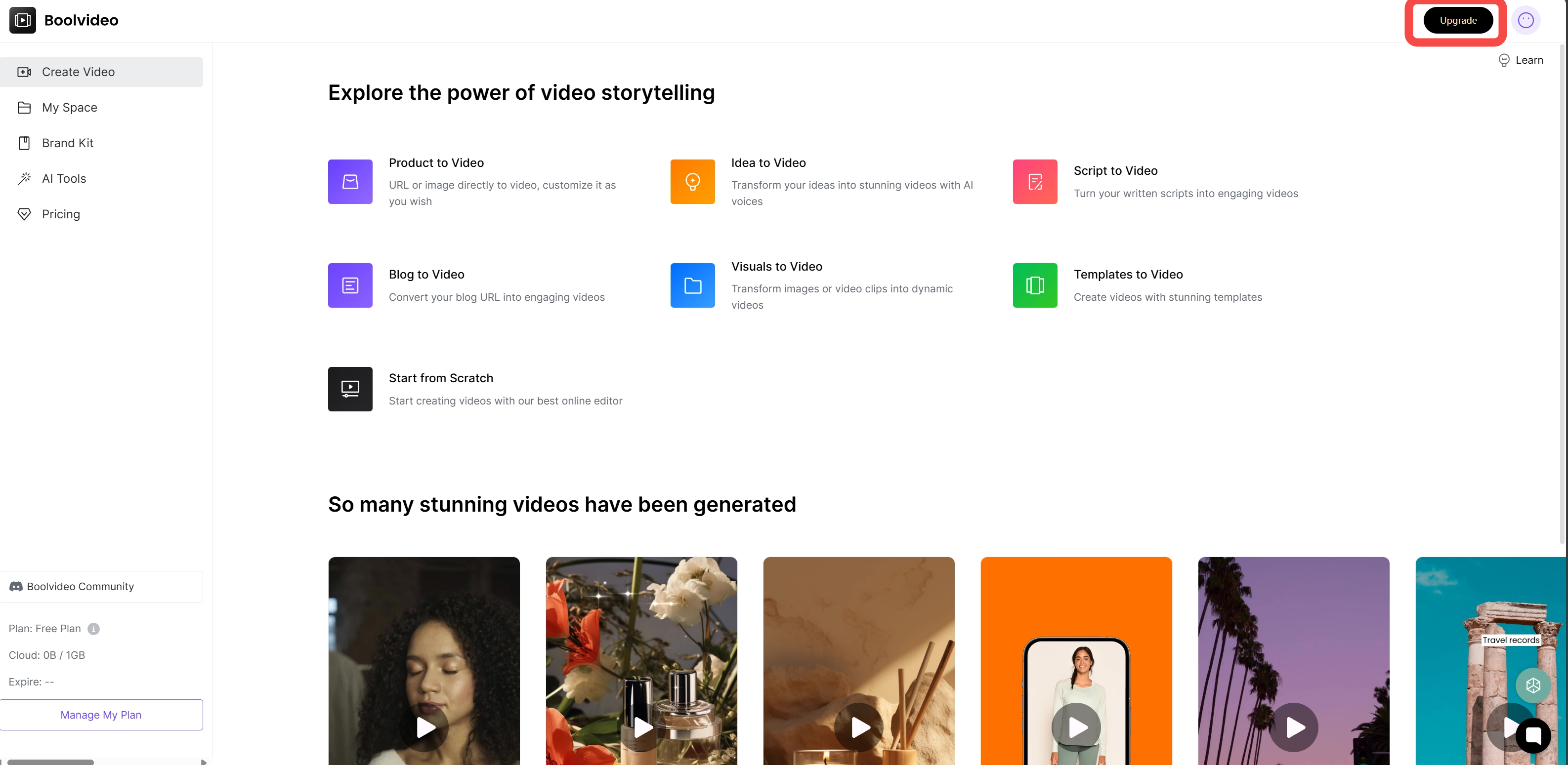
Then you'll see the pop-up page, and select "Start 3-day free trial" under the plan you want to subscribe.
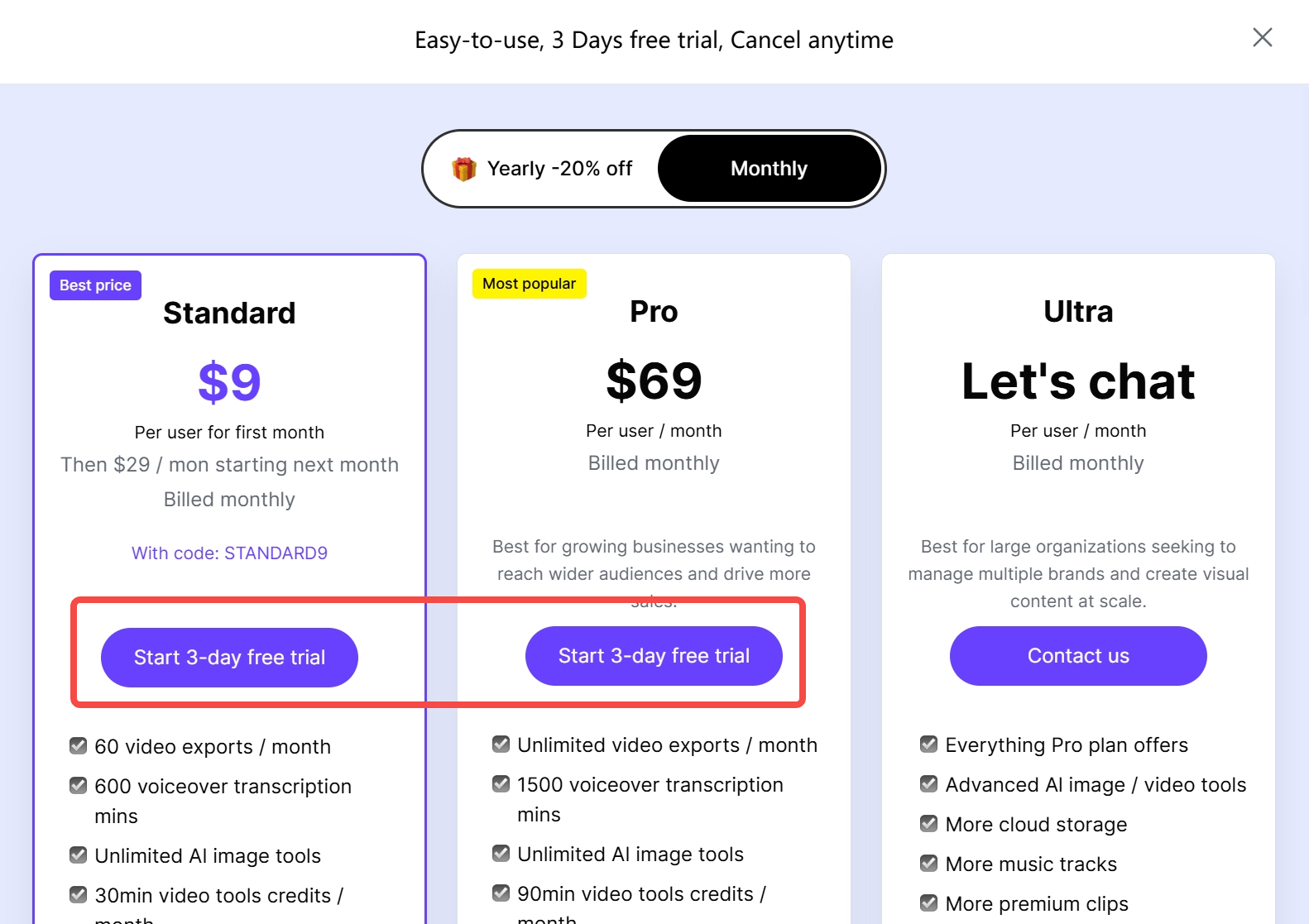
Copy the [Coupon Code] following "with code".
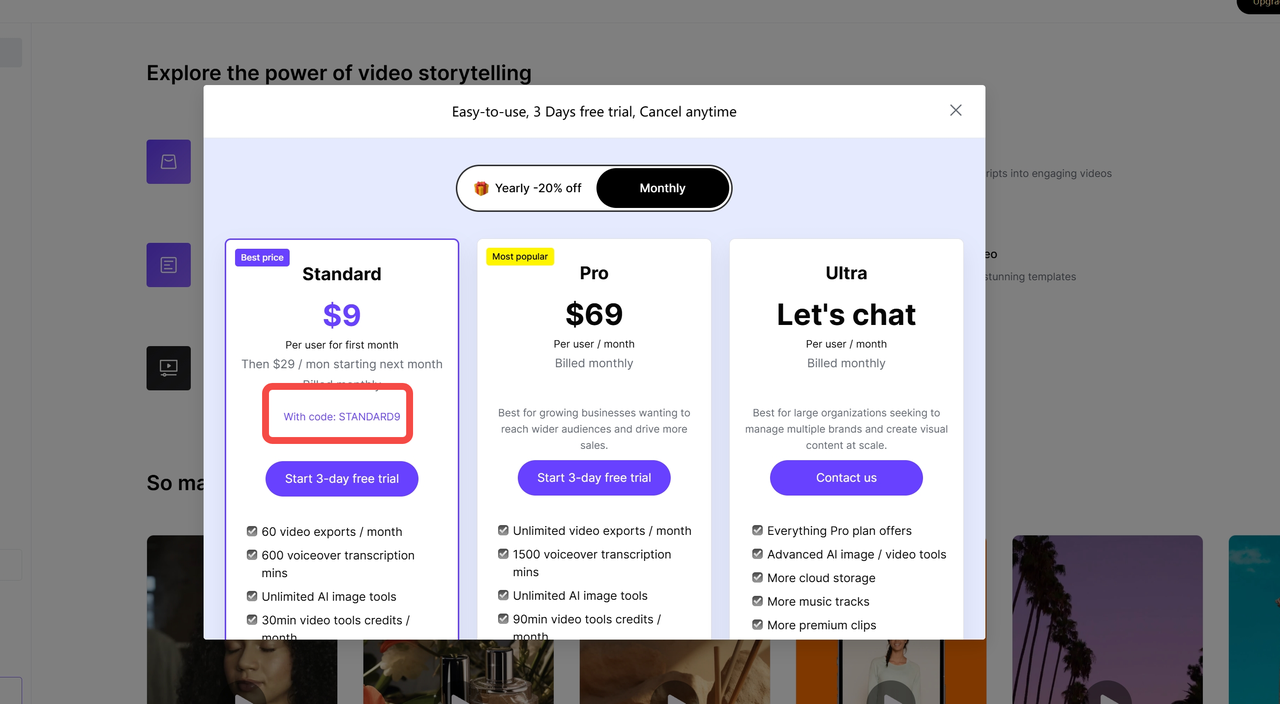
Step 2: Proceed to the subscription payment page. Enter the coupon code in the designated field and click submit. Please note, the coupon code can only be used once and must be submitted. Failure to submit will result in the coupon not being applied.
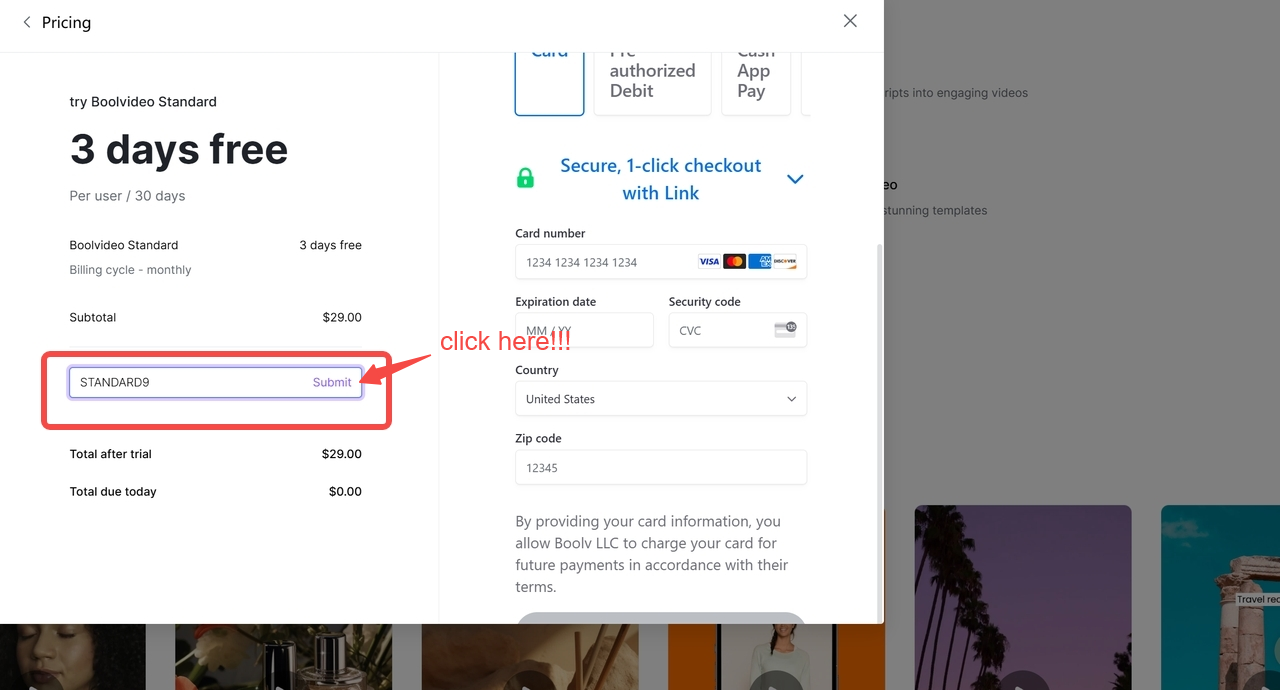
Upon submission, the payment page will display the total amount due after the discount.
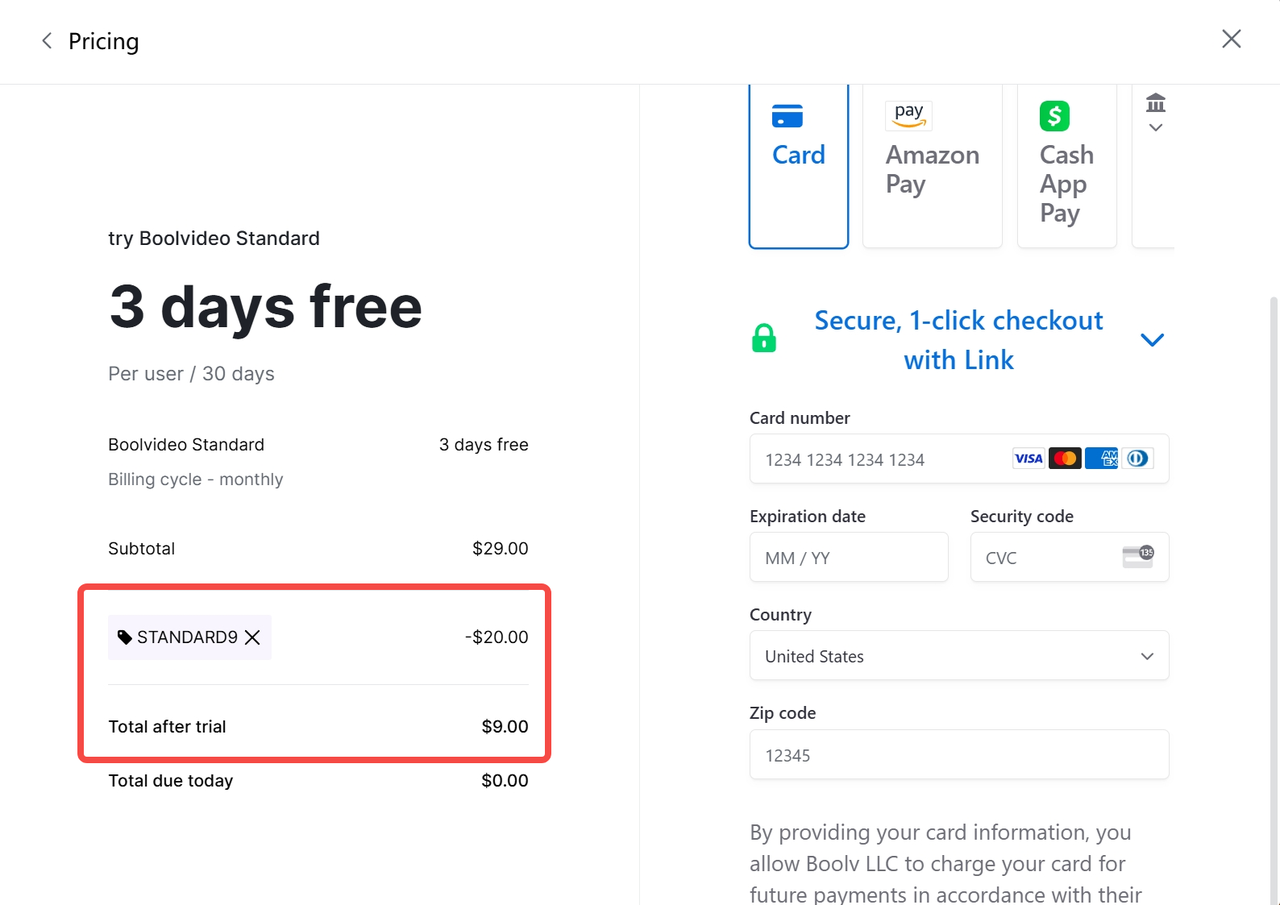
If you forget to use the coupon code, please contact our customer service team. We will provide you with a discount coupon, which will automatically apply a discount on your next month's billing date and you don't need to do anything else. Please be aware that you cannot upgrade or downgrade before using the coupon, as it will render the coupon invalid.
Step 1: Go to Boolvideo Pricing and select "Update Plan" under the plan you want to change.
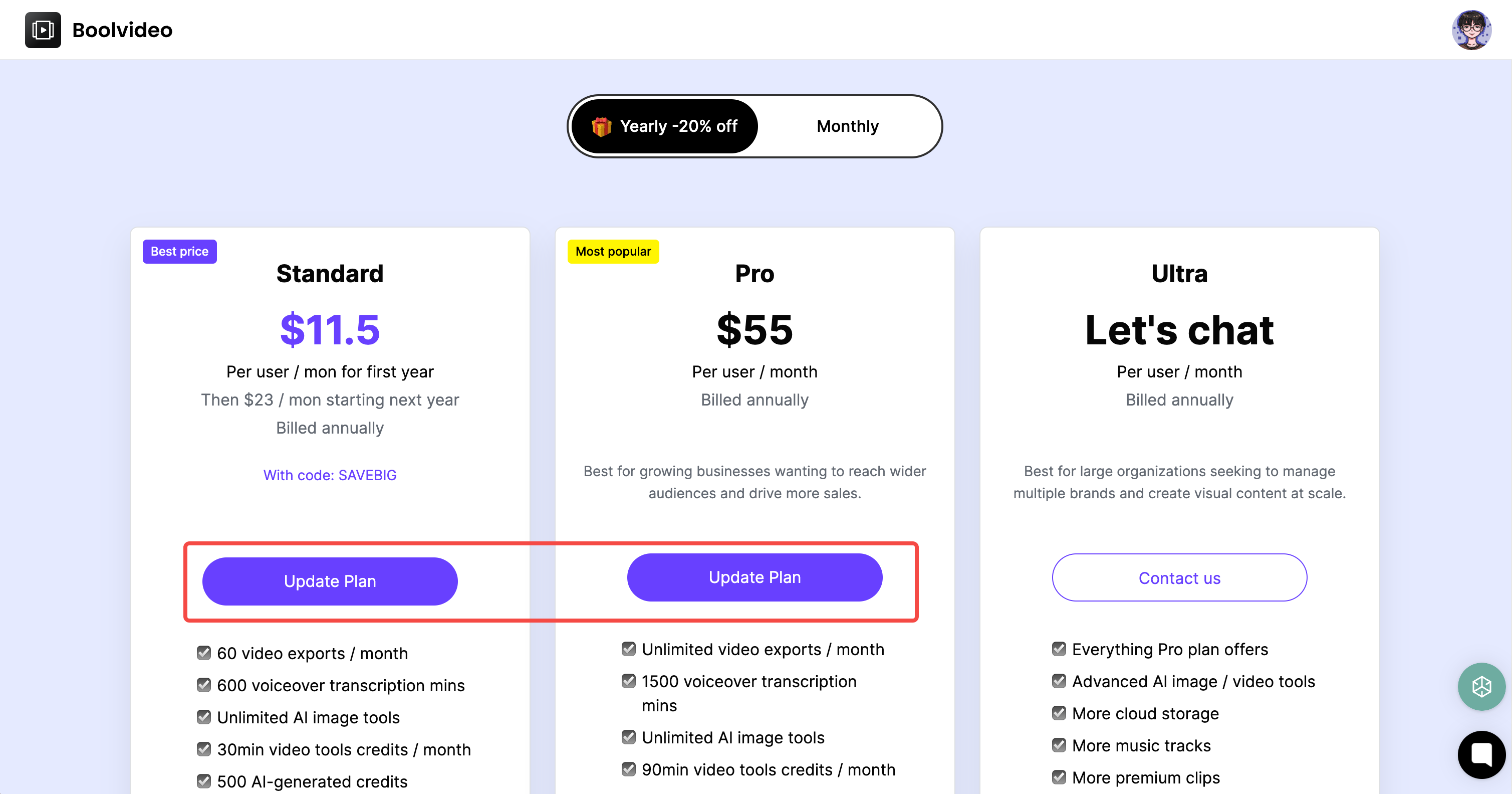
Alternatively, you can click on the black button in the upper right corner of the feature home page.
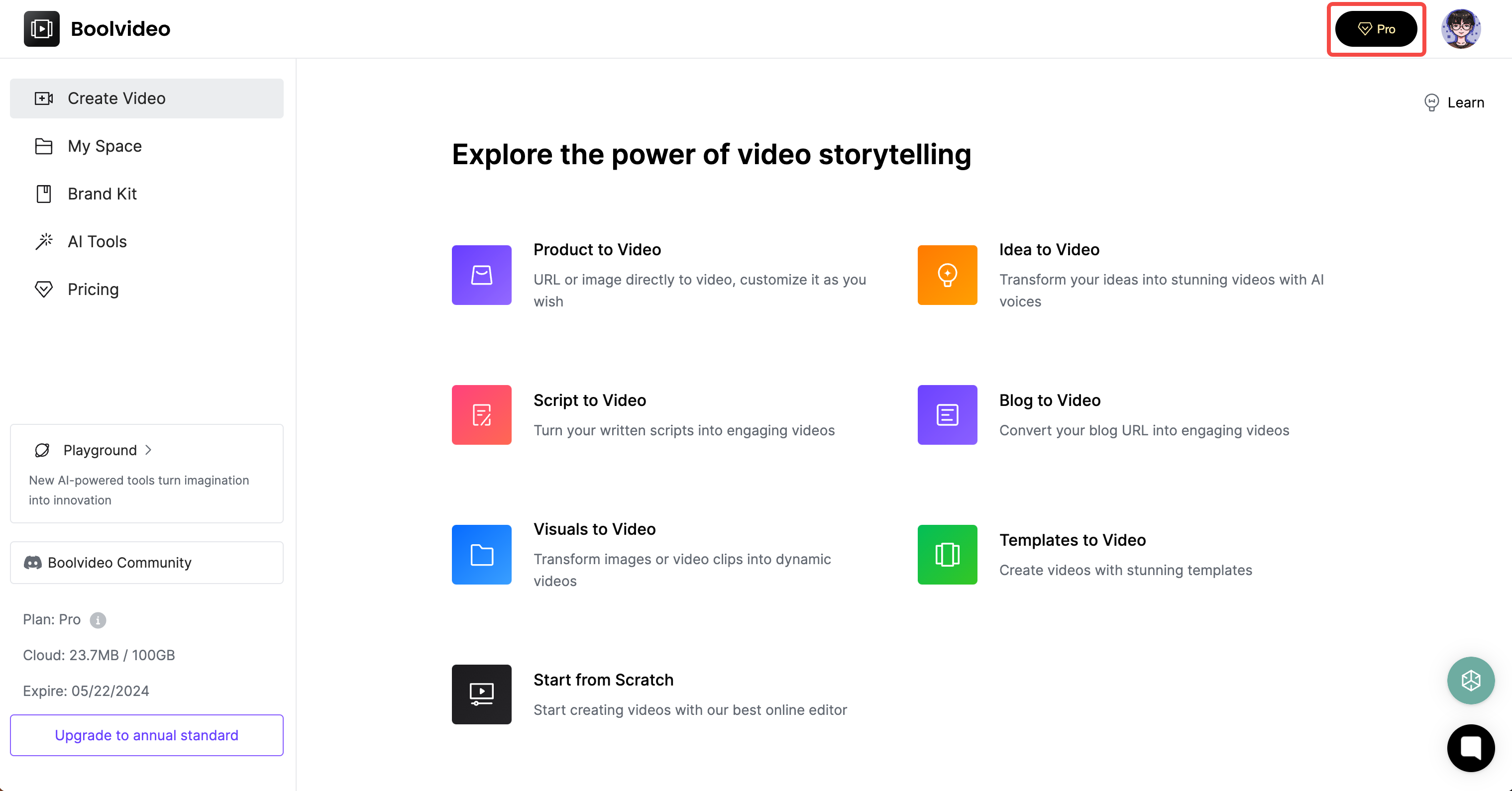
Then you'll see the pop-up page, and select "Update Plan" under the plan you want to change.
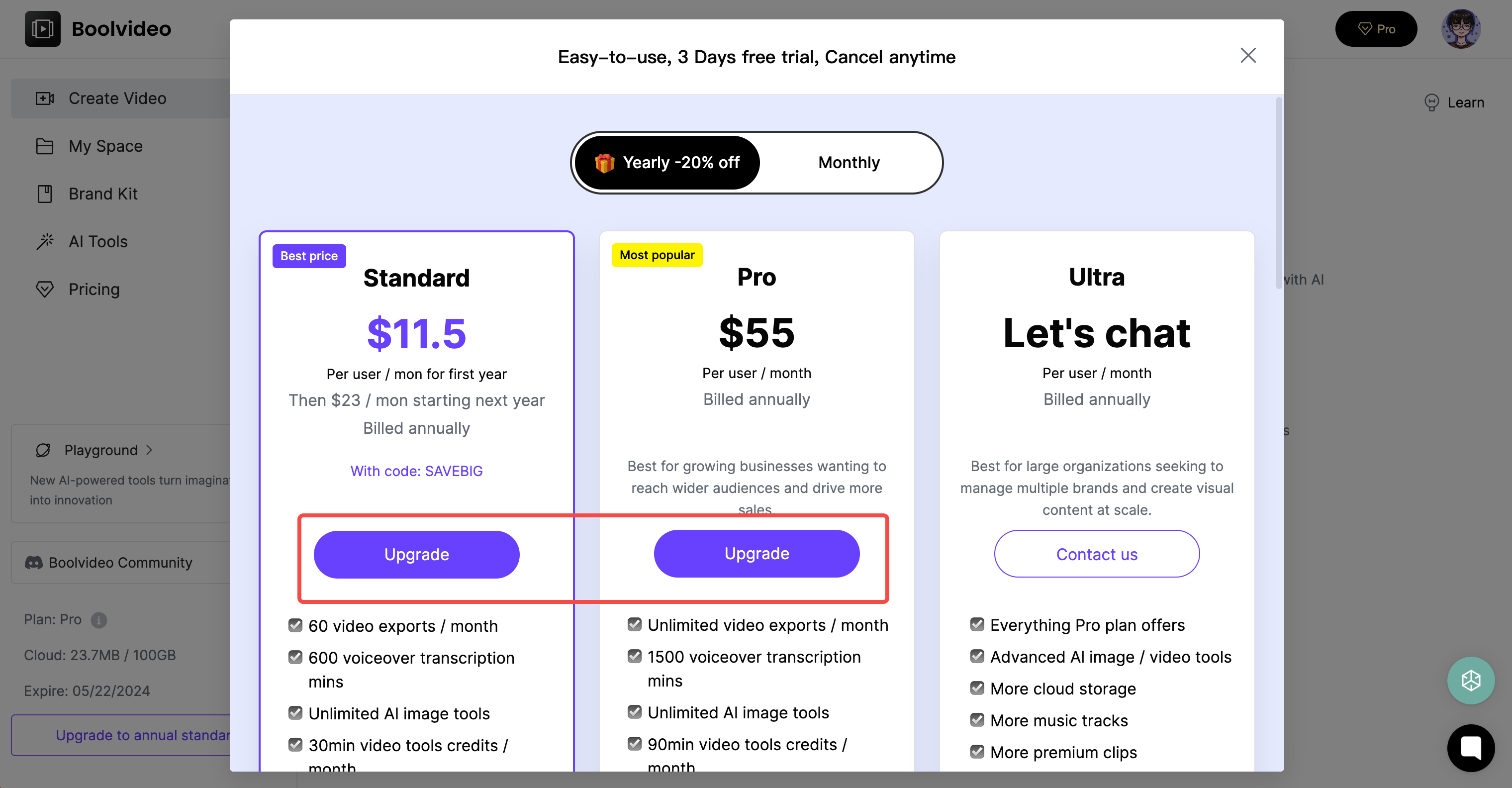
Step 2: Delete the original coupon code (if you have)
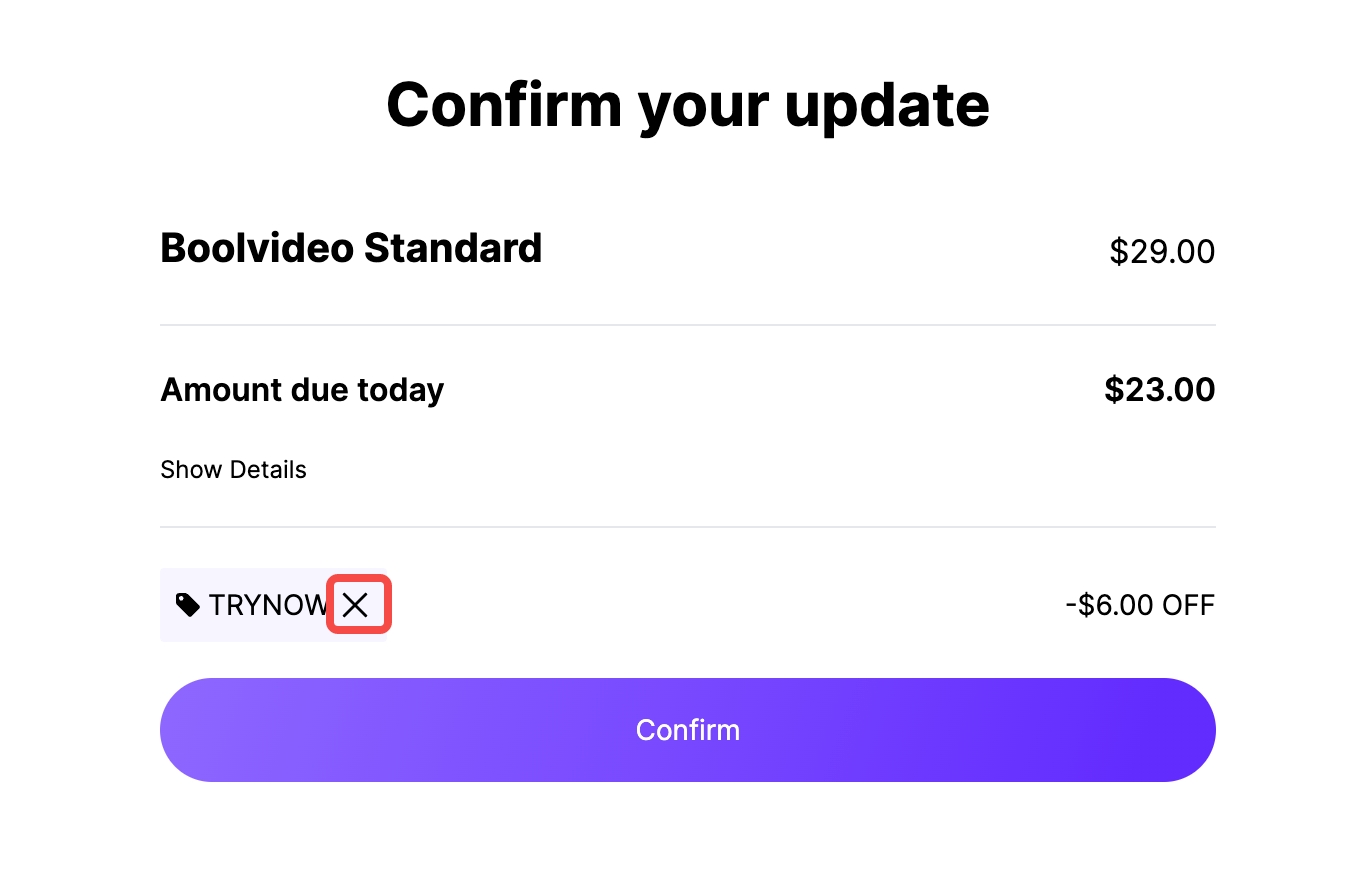
Step 3: Click to "Add promo code"
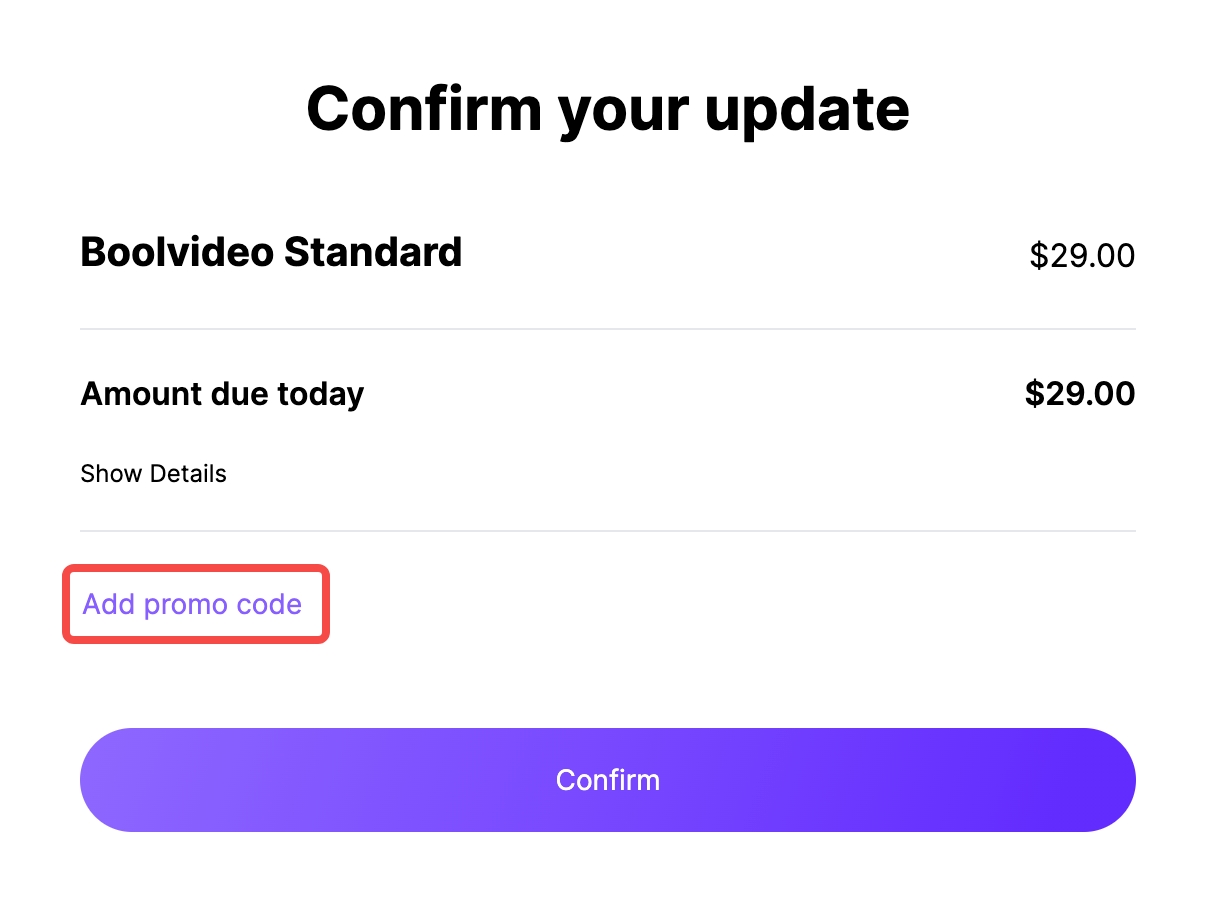
Step 4: Enter new coupon code
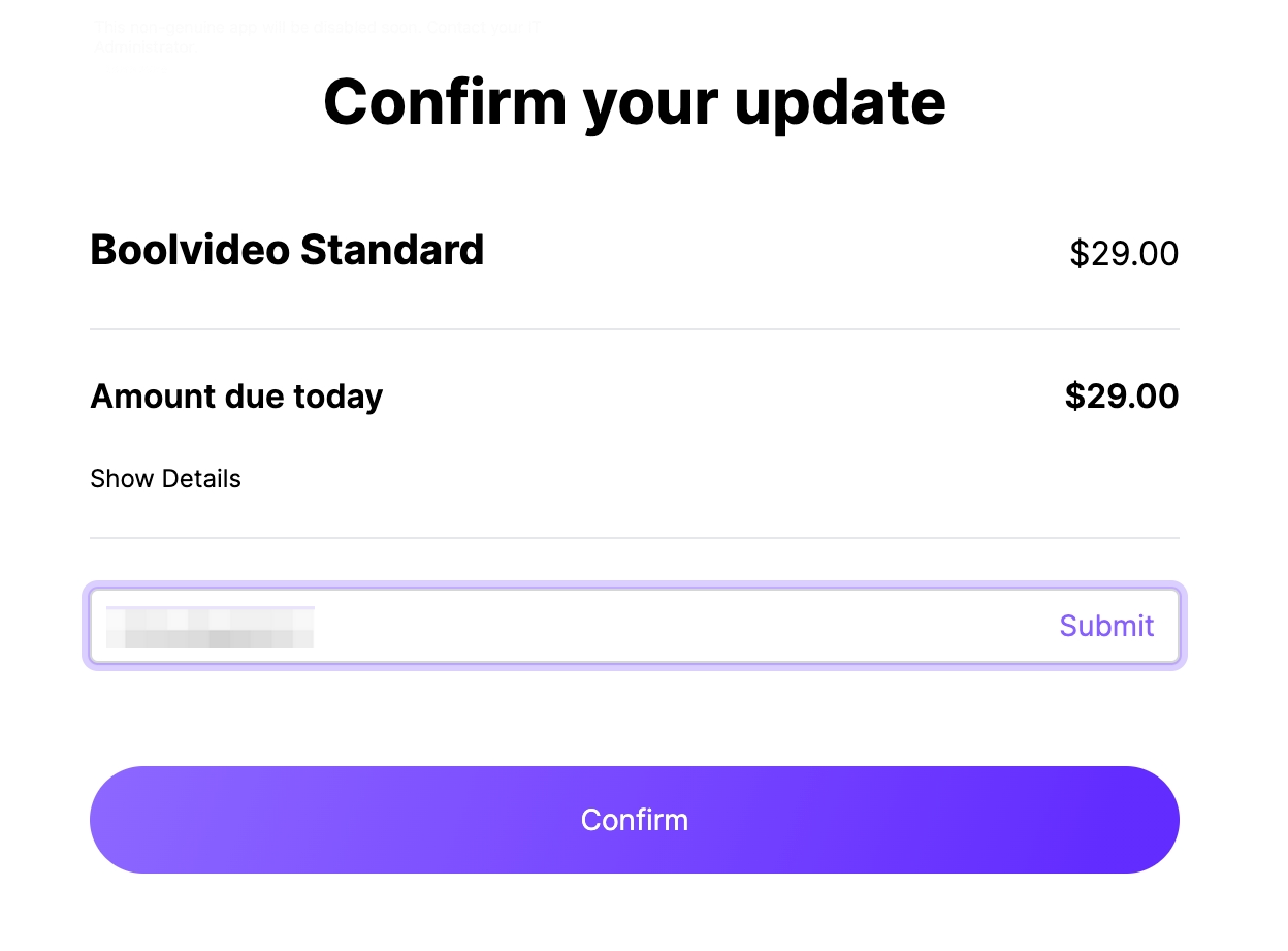
Step 5: Click to "Submit" and "Confirm"
Step 1: Go to Boolvideo Pricing and select "Update Plan" under the plan you want to change.
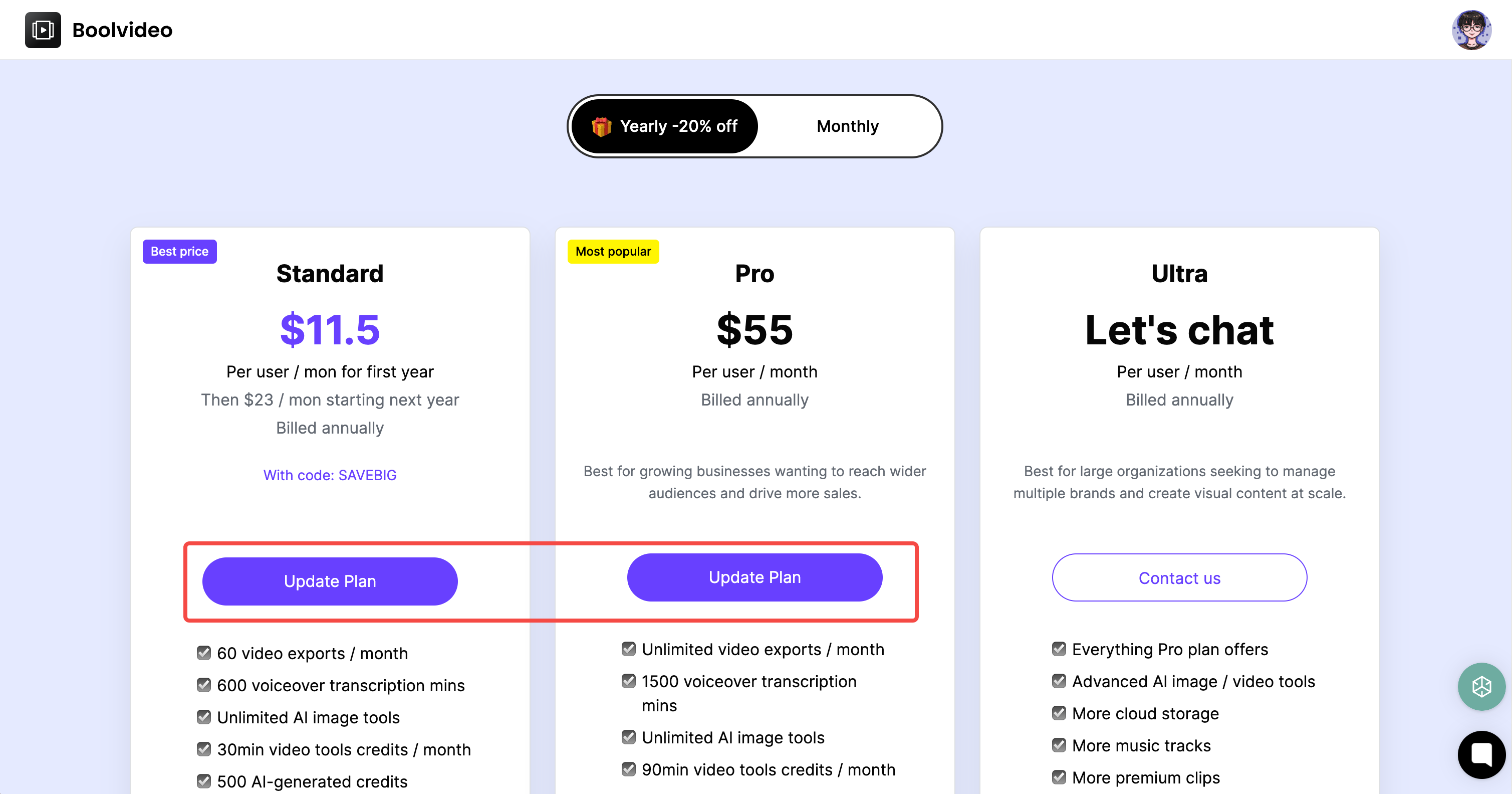
Alternatively, you can click on the black button in the upper right corner of the feature home page.
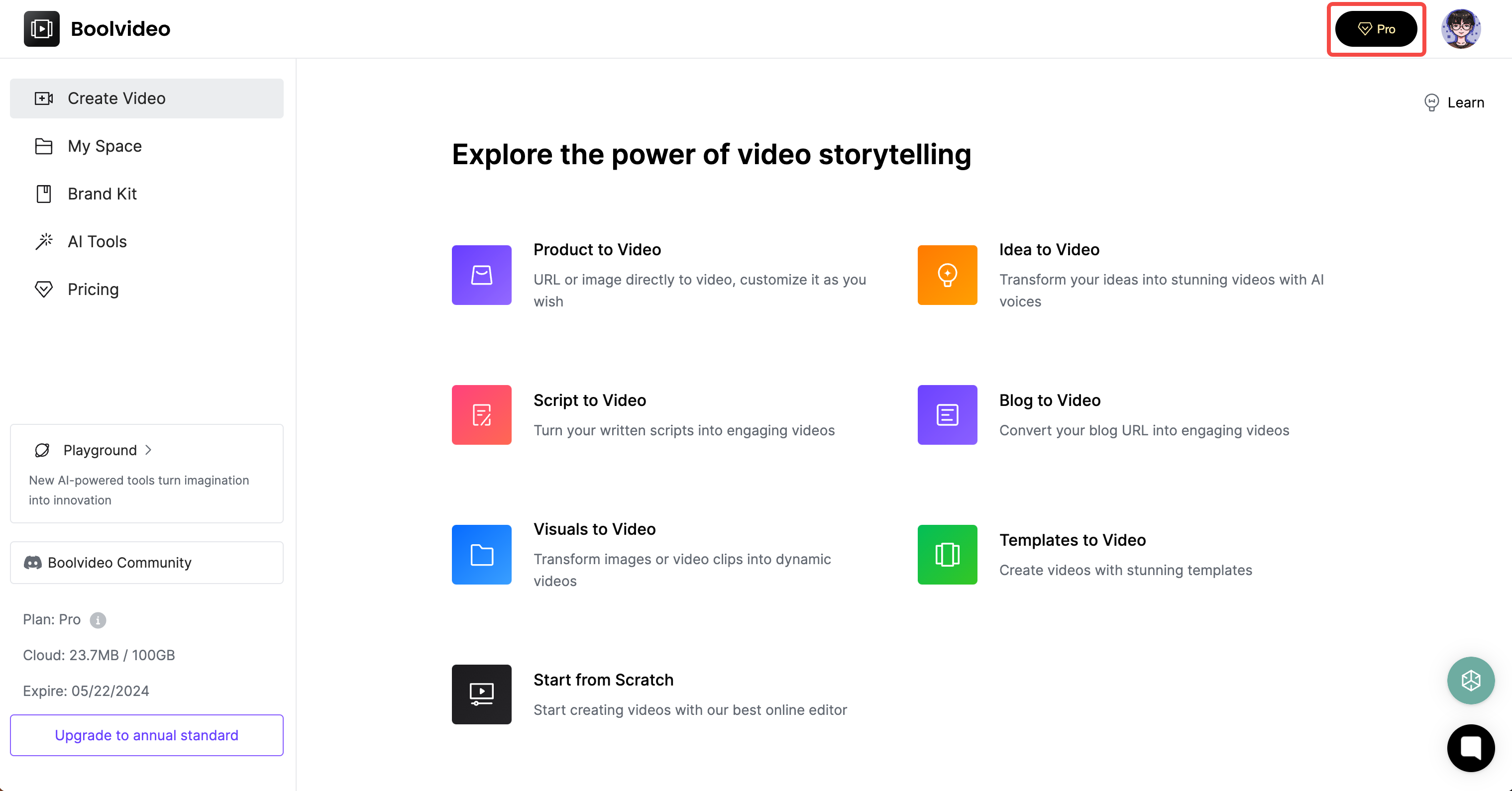
Then you'll see the pop-up page, and select "Update Plan" under the plan you want to change.
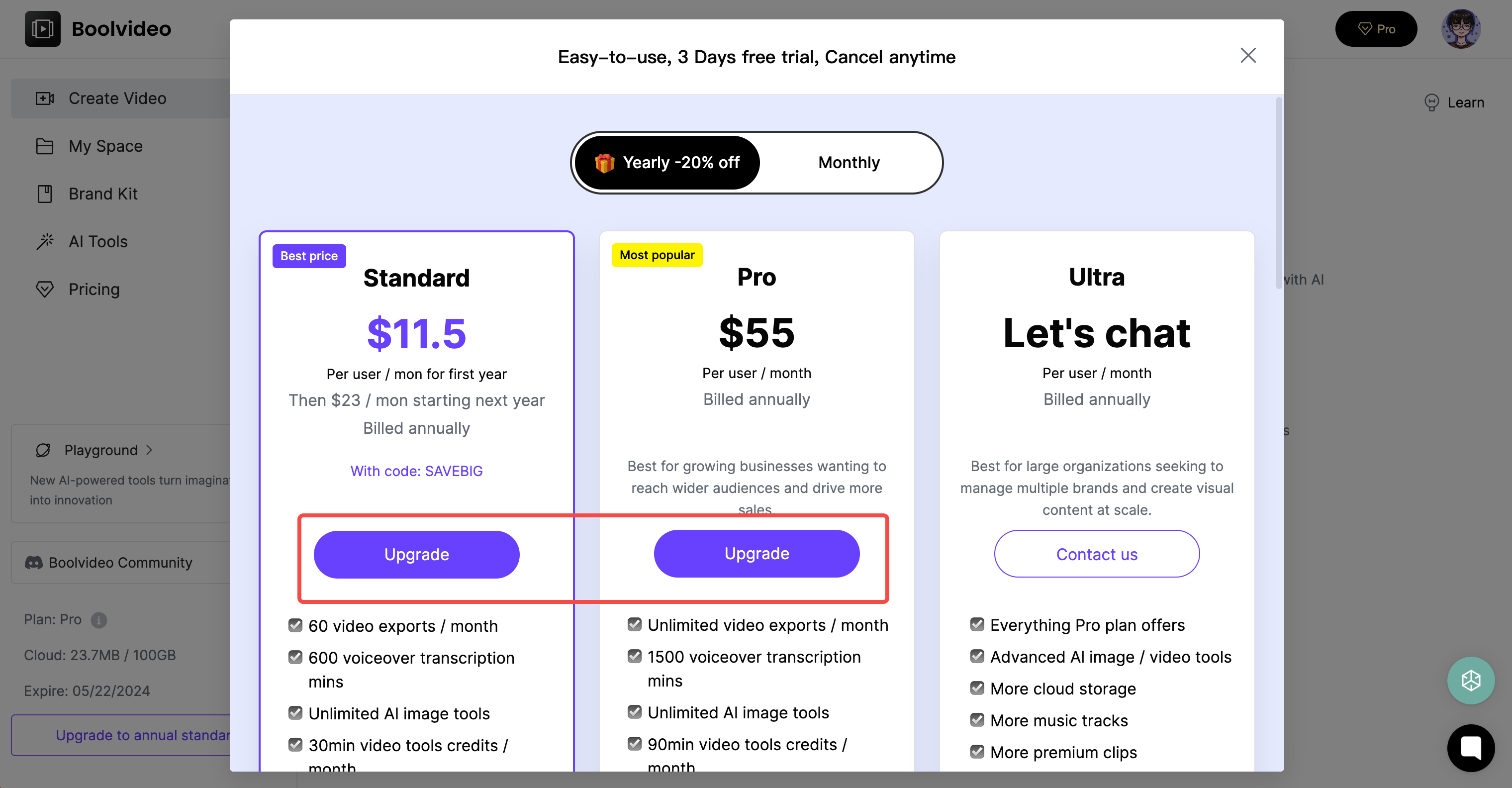
Step 2: Delete the original coupon code (if you have)
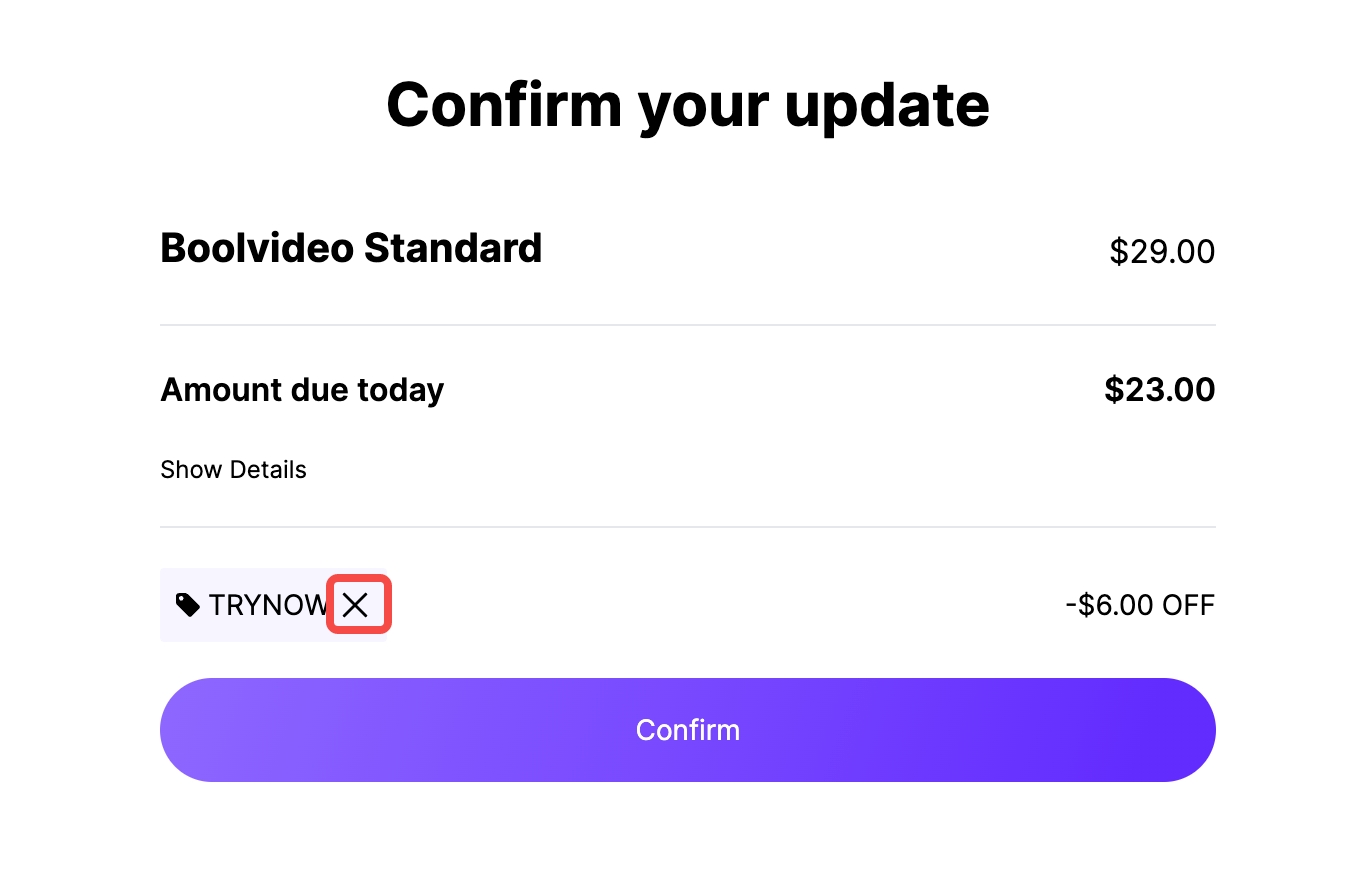
Step 3: Click to "Add promo code"
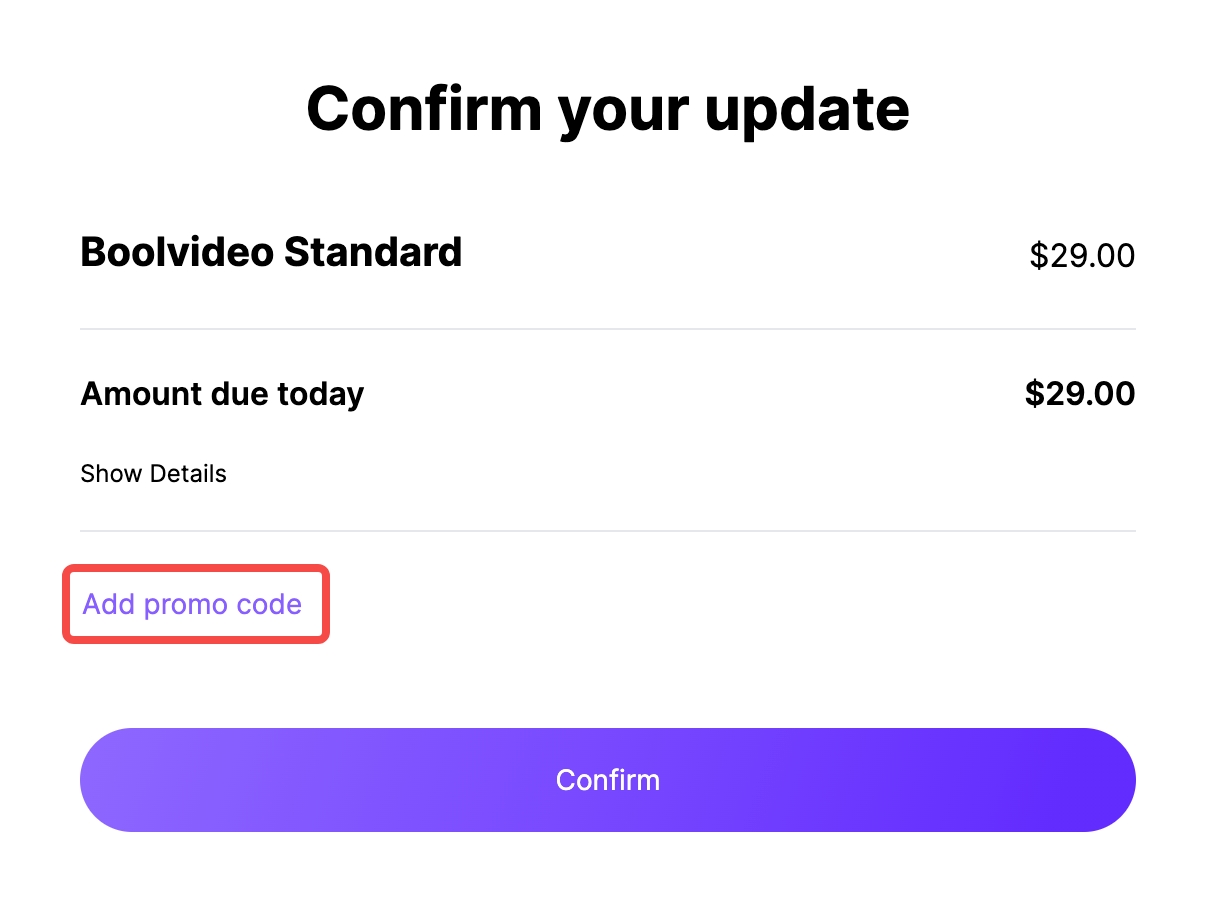
Step 4: Enter new coupon code
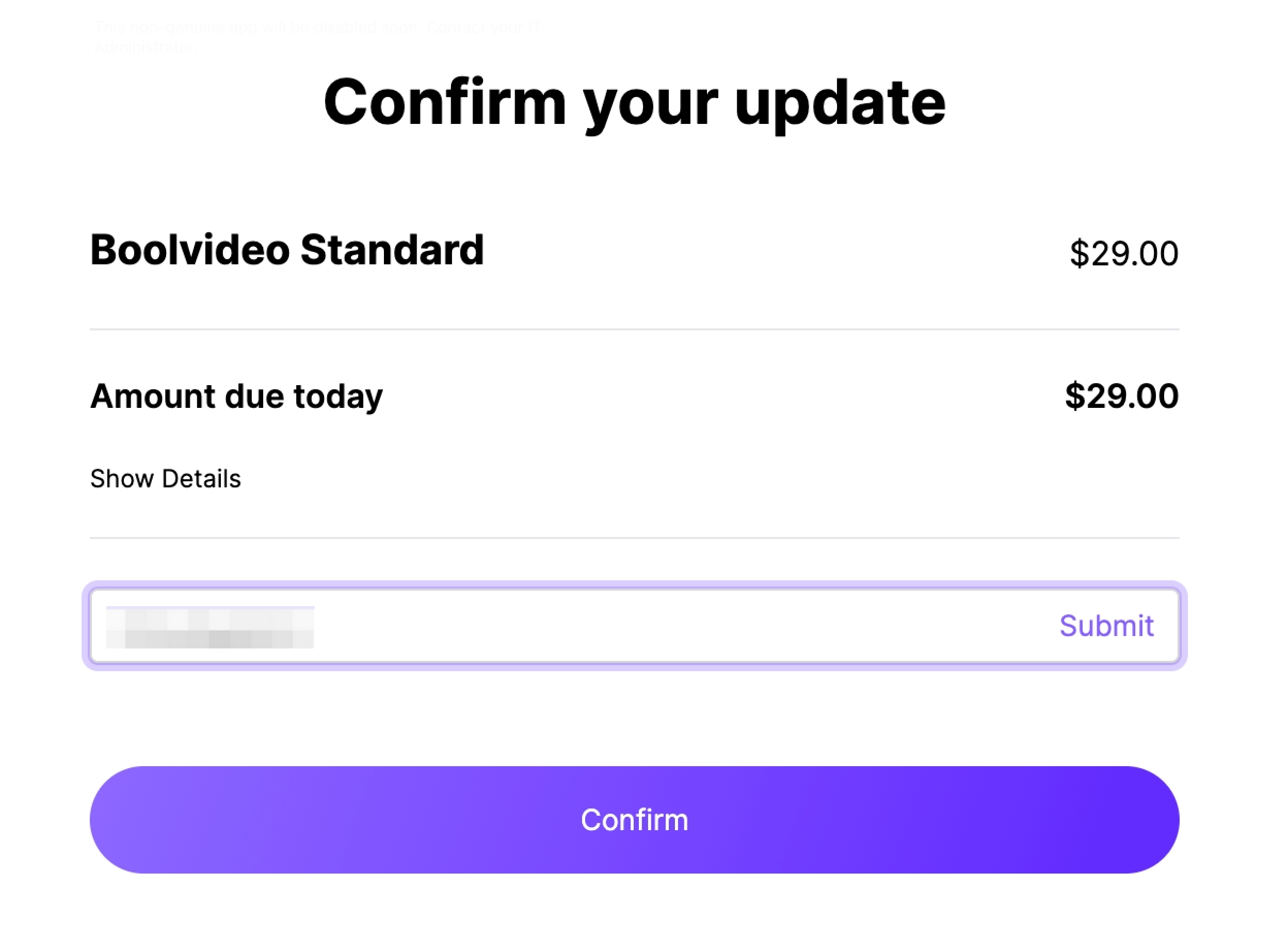
Step 5: Click to "Submit" and "Confirm"
Boolv Customer Success Team