Downgrading your plan will reduce your cloud storage capacity. Please make sure that you remove your file contents to comply with the new plan limits before downgrading. If your storage capacity exceeds the limit, you will be unable to perform any upload or export operations.
Go to the Pricing page
Choose the plan you want to downgrade
Click"Update plan"
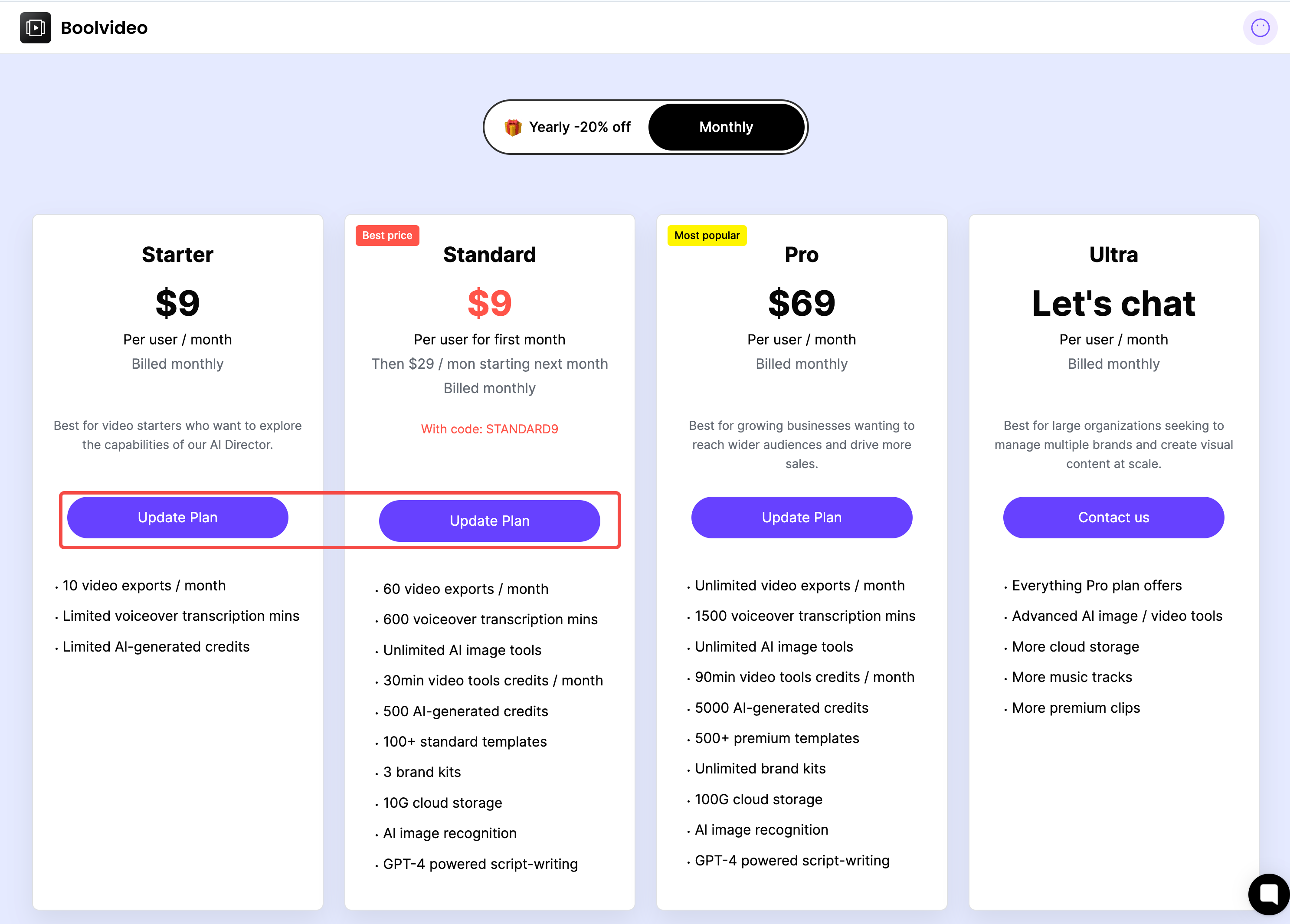
Boolv Customer Success Team