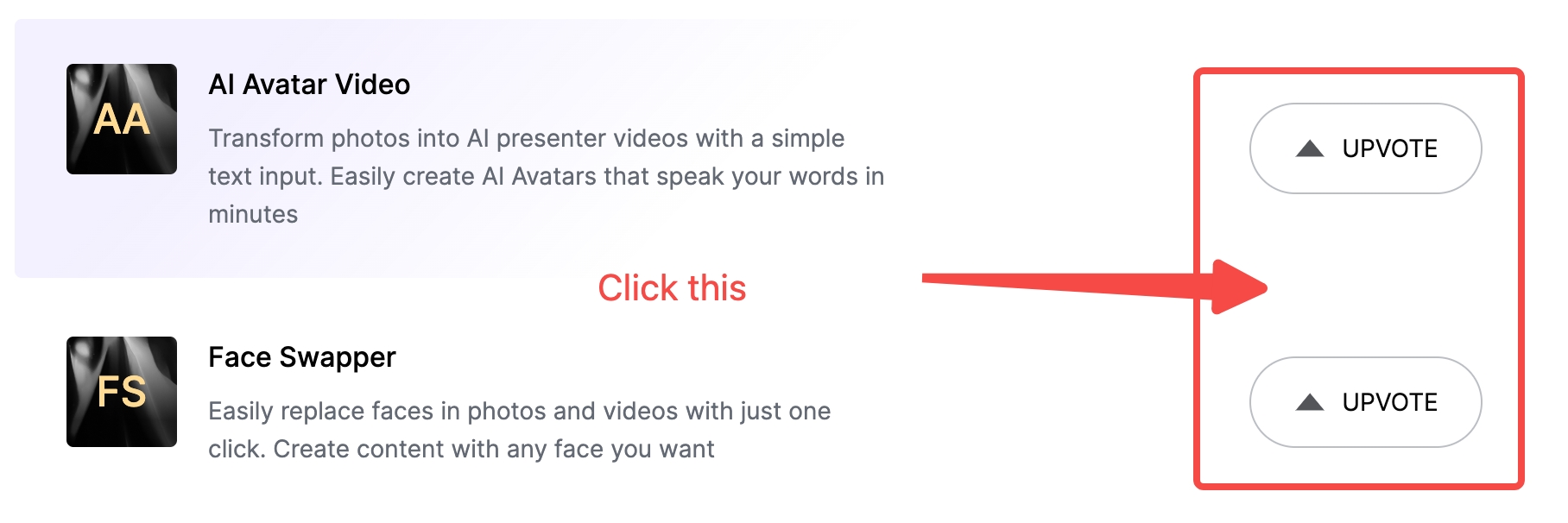Boolvideo will help you to remove unwanted background for your image with remarkable precision.

Click on 'use it' next to the 'Background Remover' line.
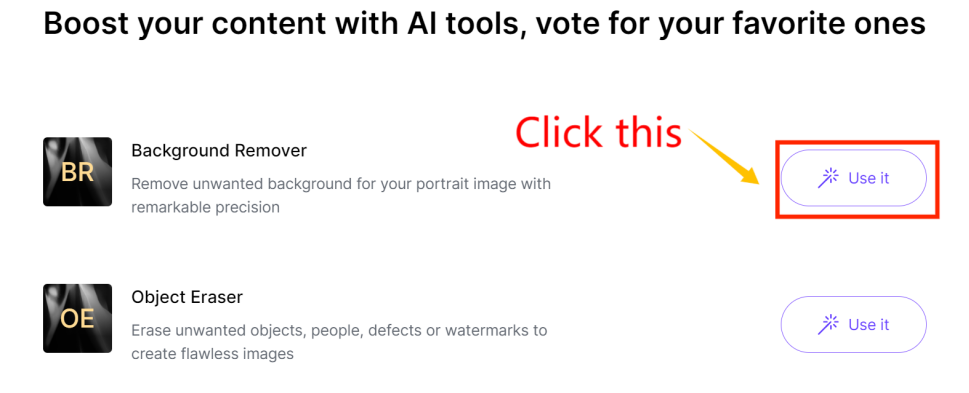
Follow the prompts to upload a photo or import a file from the cloud.
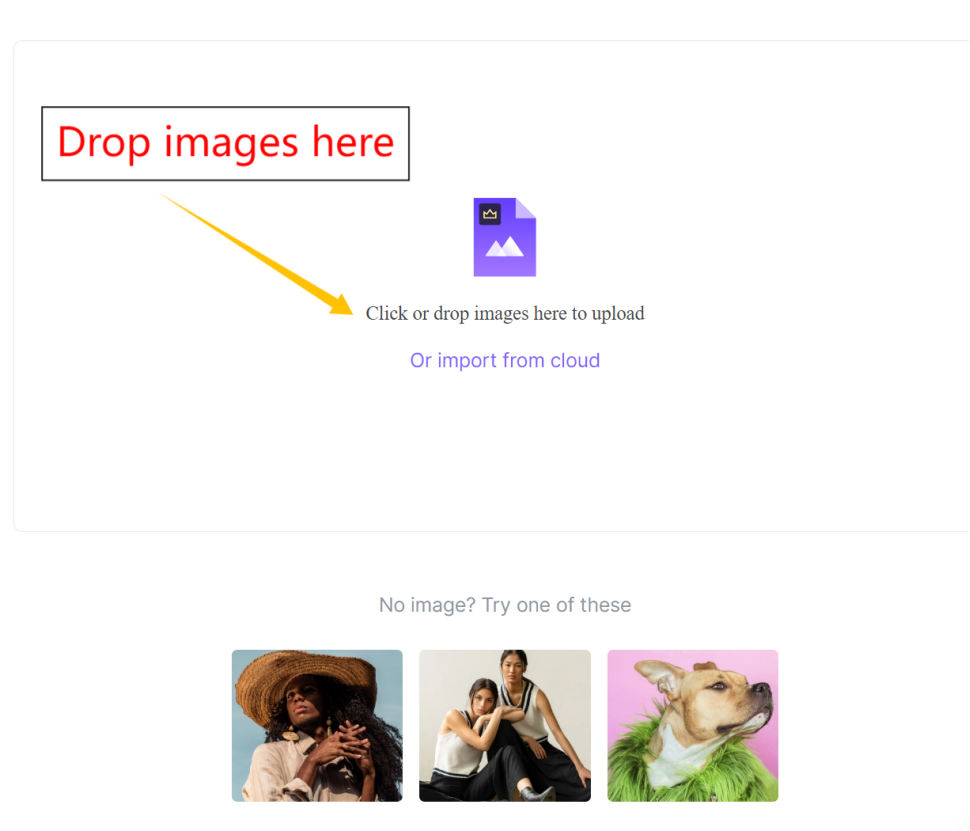
After the operation is complete, you will obtain a photo with the background removed. There are also some small tools at the bottom of the page, such as Erase and Restore. Besides the Erase and Restore options, there’s a slider that lets you control the size of the brush used for erasing and restoring, providing more control over these tools.
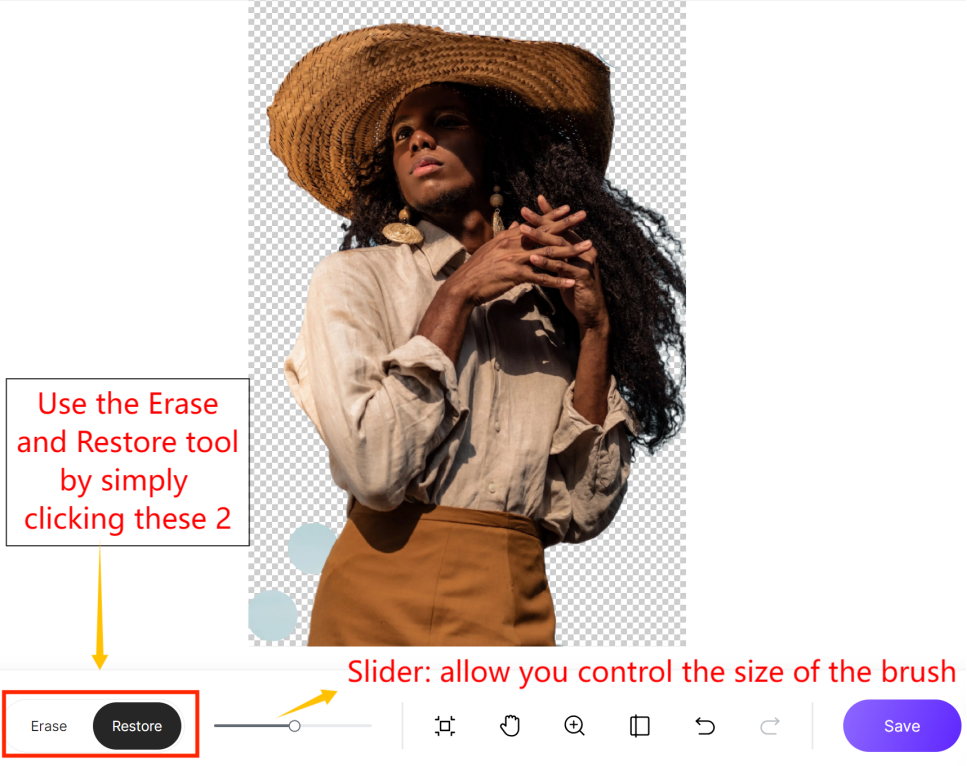
Once you are satisfied with your edits, click the Save button located at the bottom right of the interface. After that, you'll see the adjusted image in the Media section of My Space.
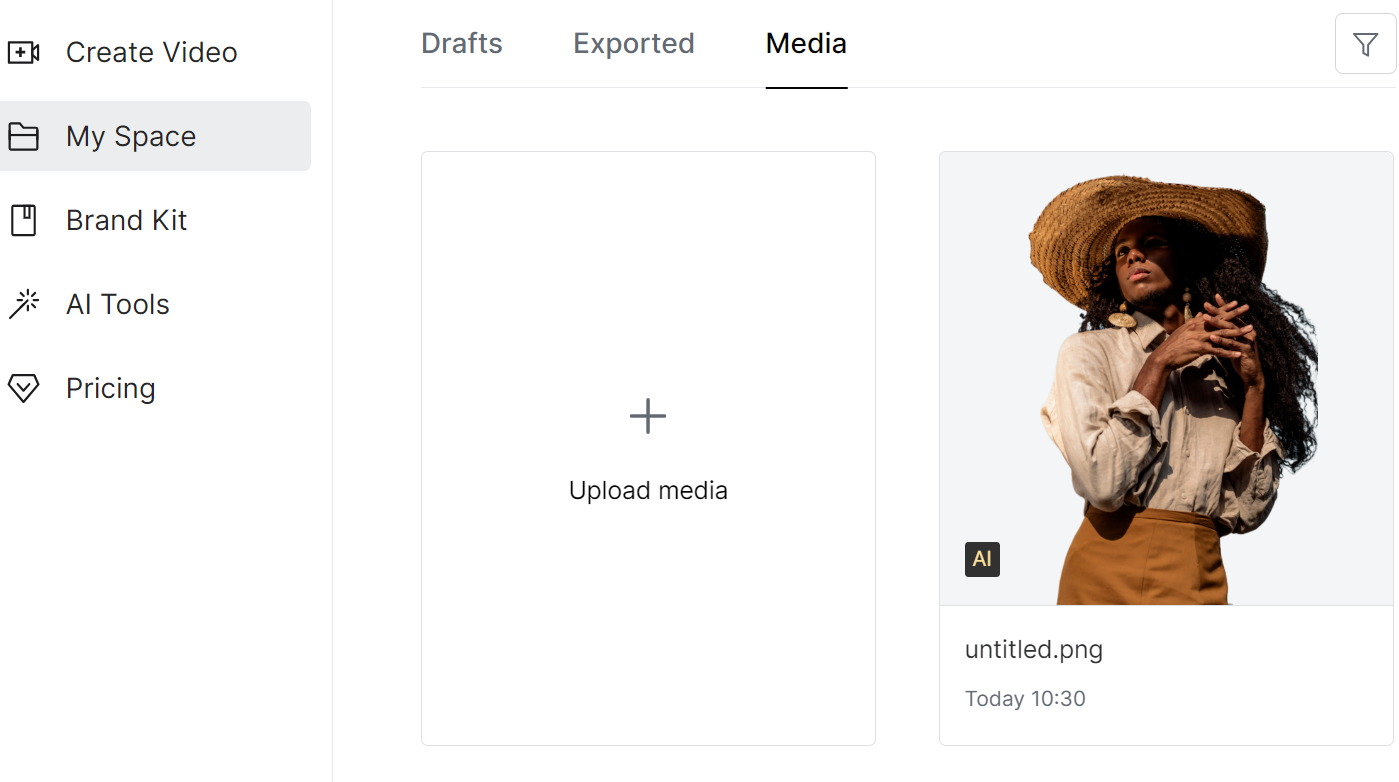
In the future, we also plan to introduce additional features such as Video Enhancer, AI Avatar Video, and Face Swapper. If interested, we welcome you to cast your 'UPVOTE' on our official website.