Here we list three unsubscribe entries for your reference.
Log into your account and click on the black subscription status button.
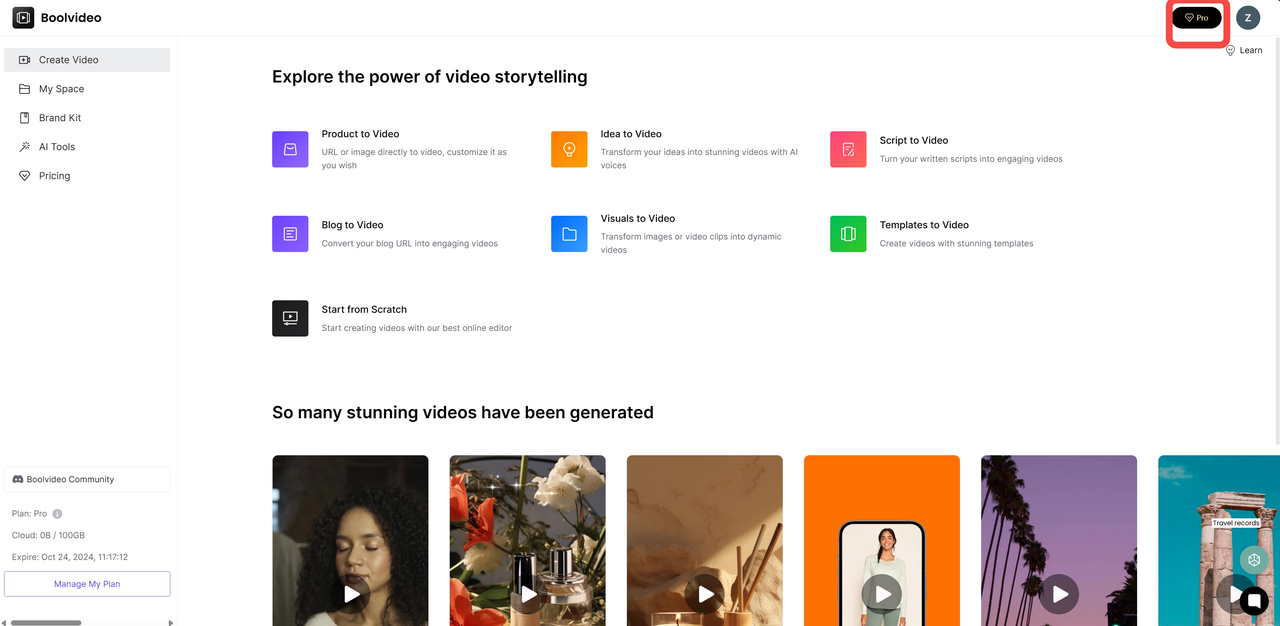
Click the "Cancel My Plan" button.
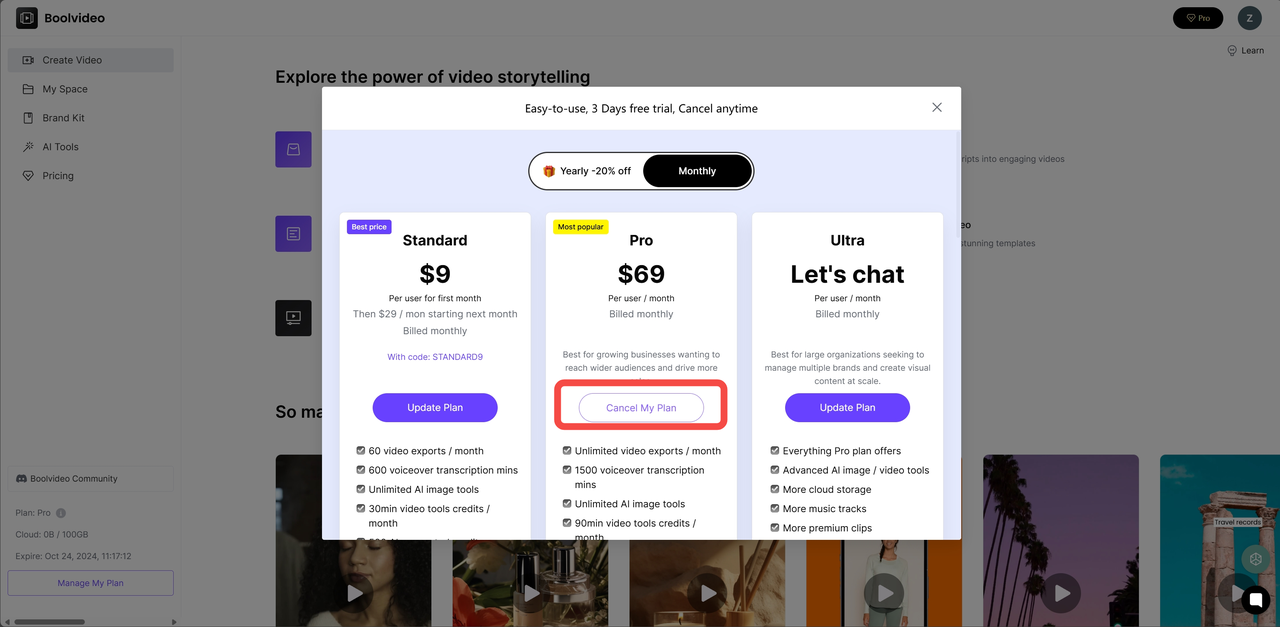
Complete the questionnaire and submit it.
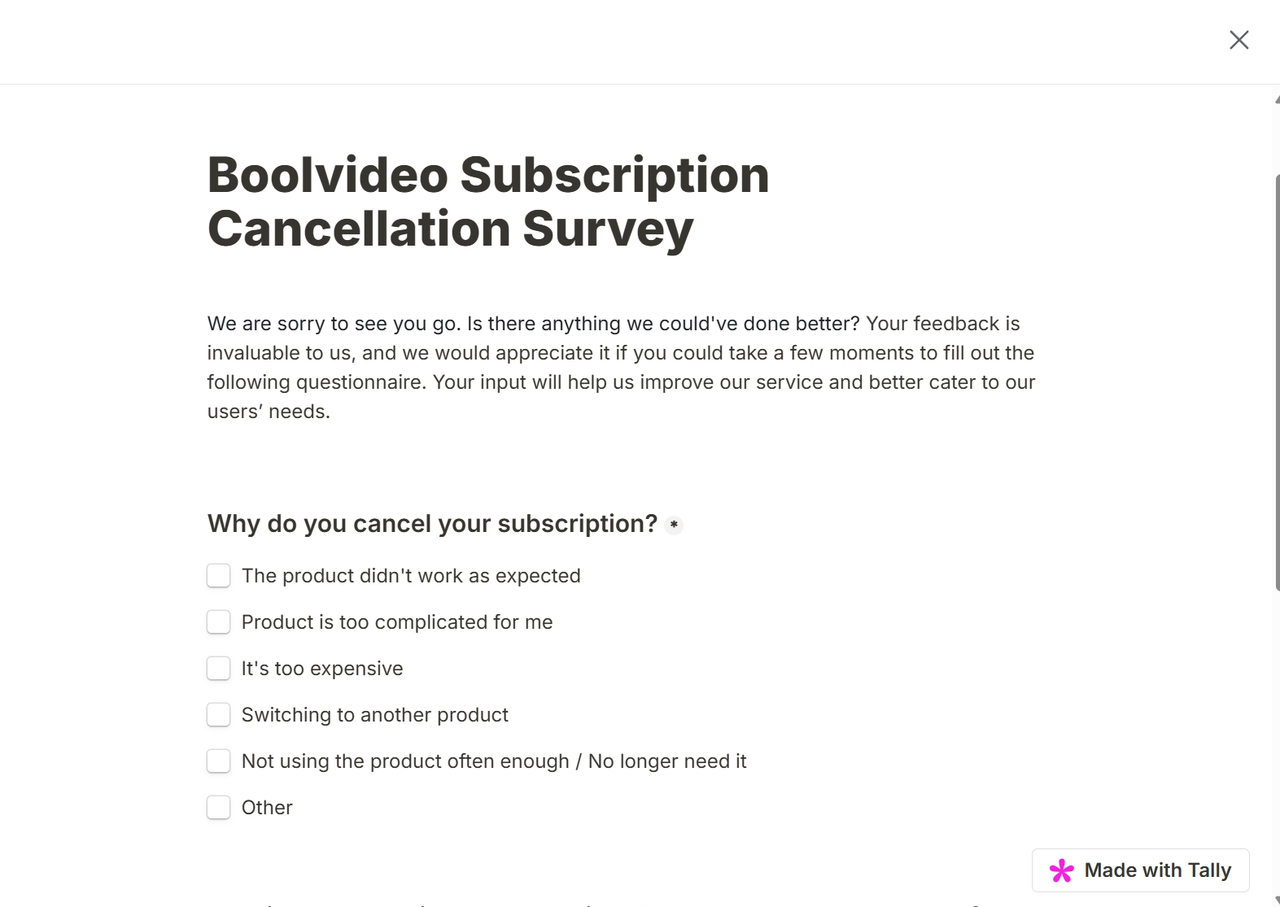
Click "Cancel Plan".
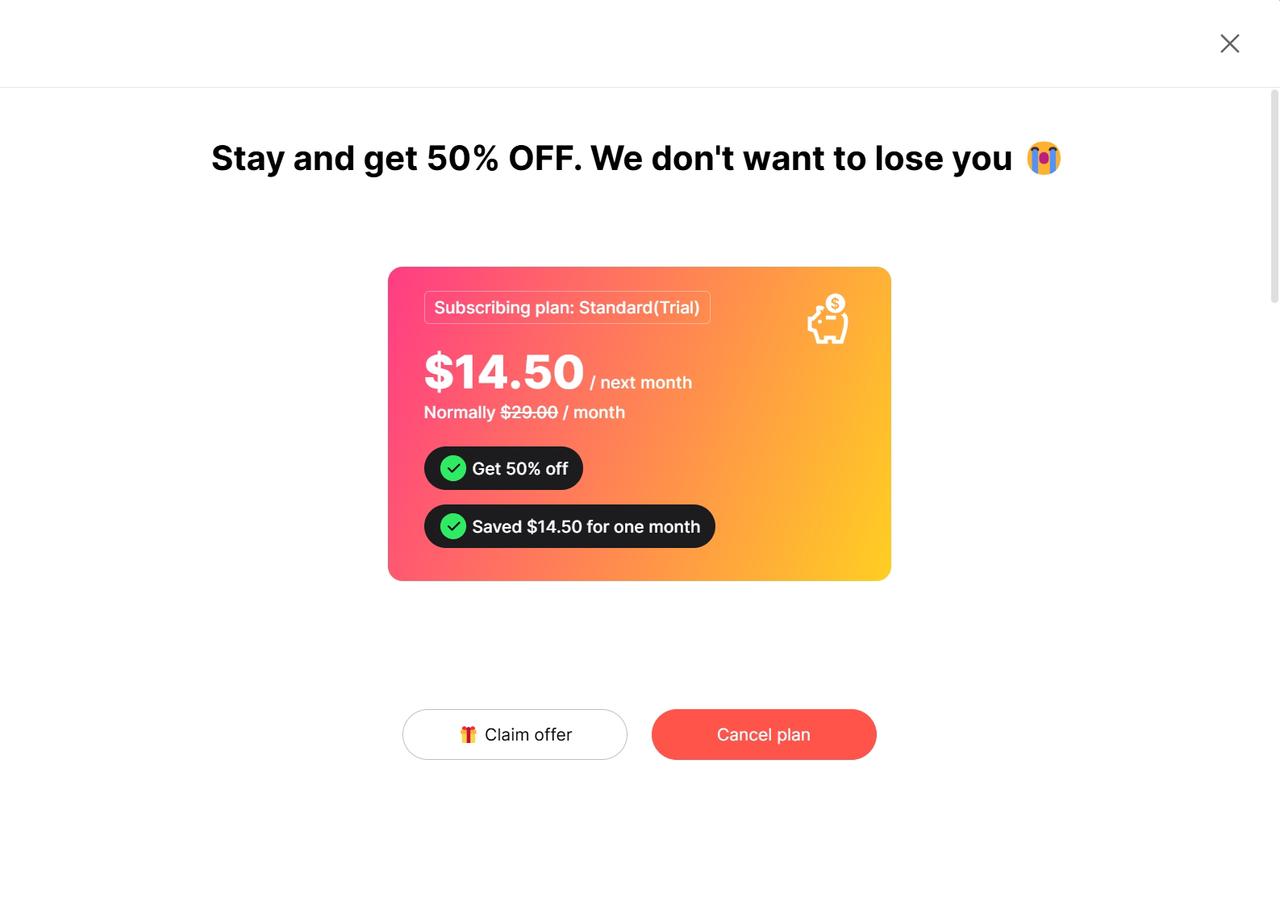
On the final "Subscription Cancelled" page, your subscription will be officially cancelled.
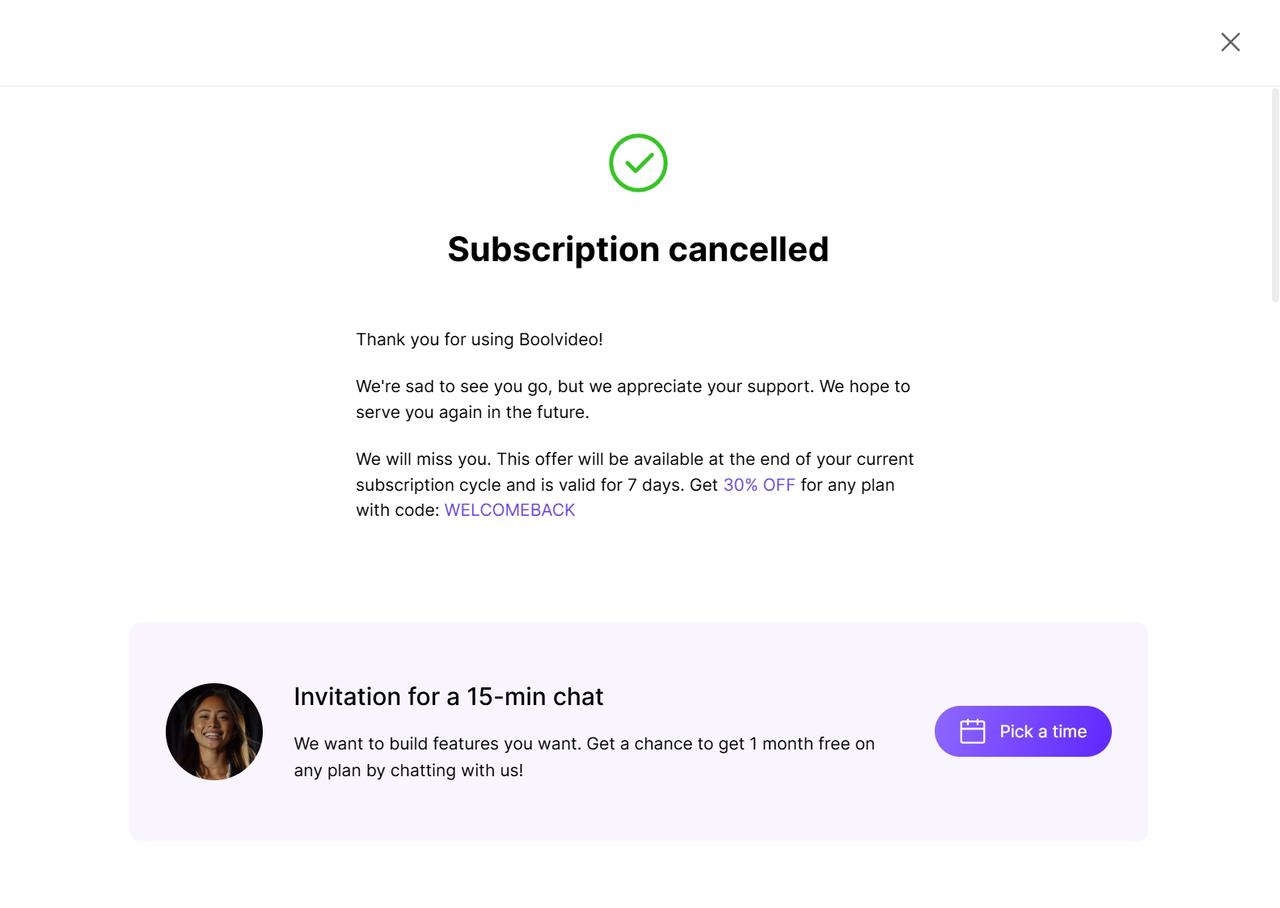
Click on your profile from the homepage and go to "Manage My Plan".
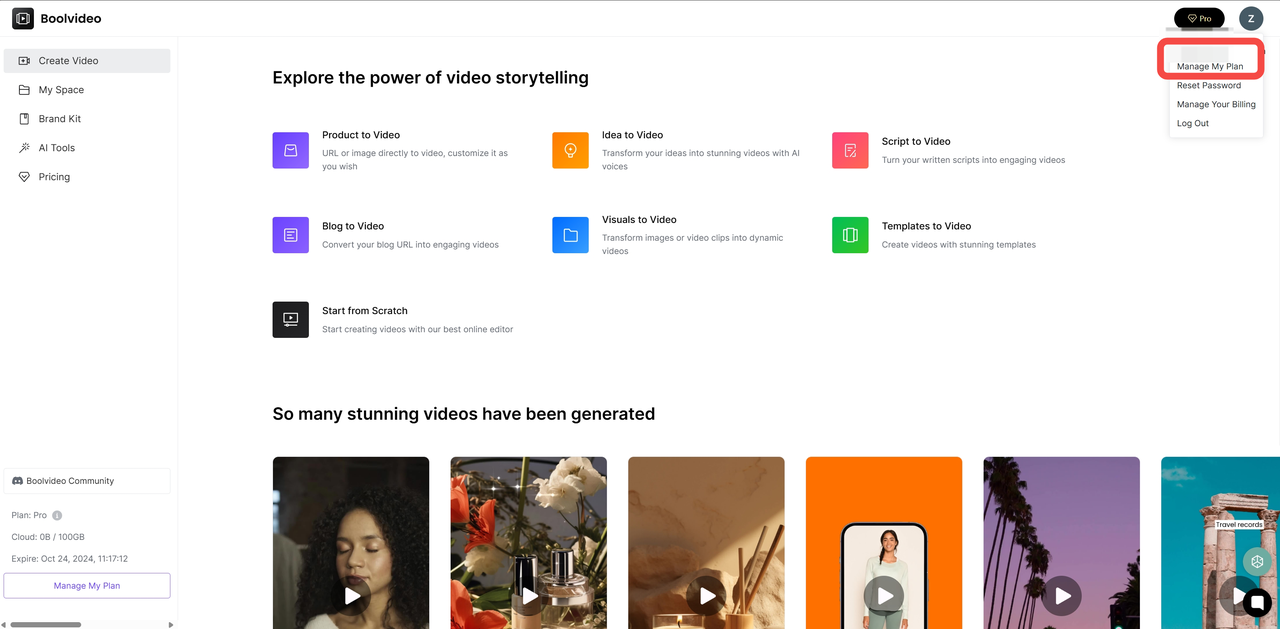
Click the "Cancel Subscription" button.
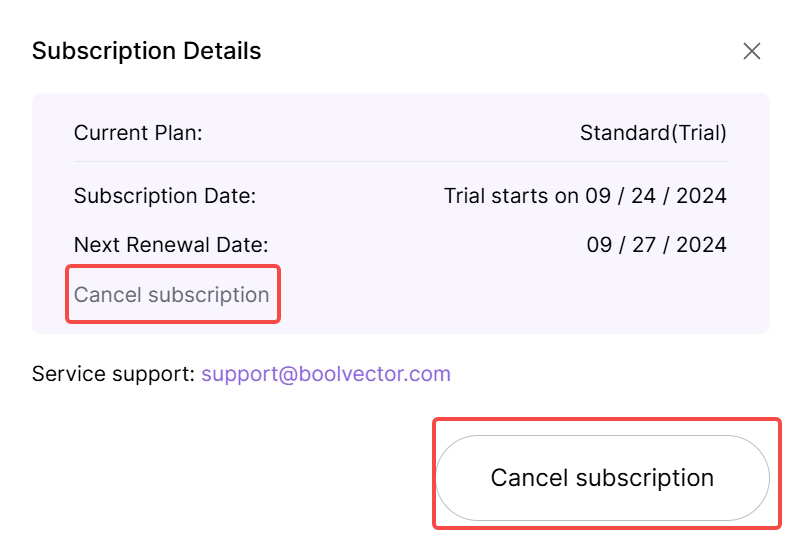
Complete the questionnaire and submit it.
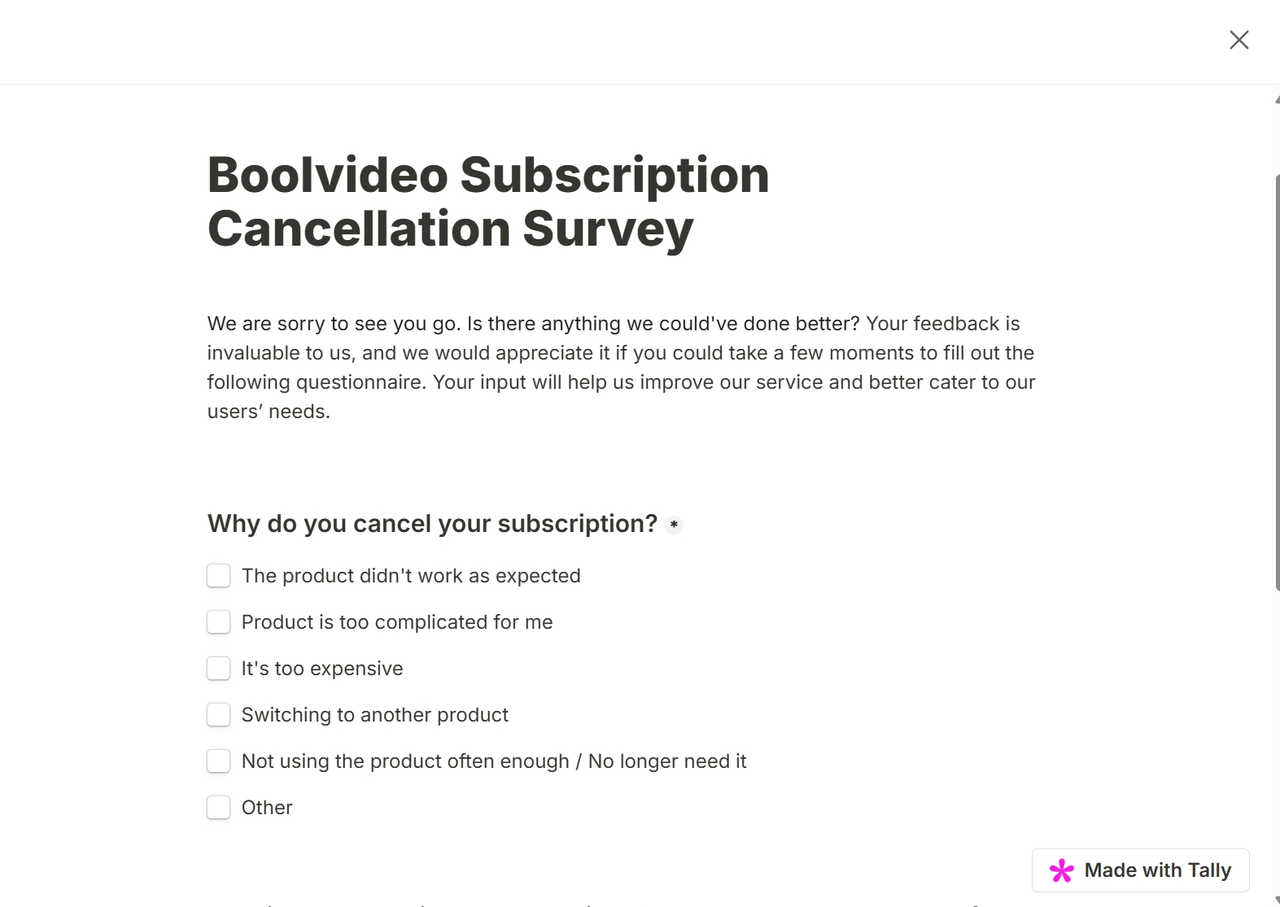
Click "Cancel Plan".
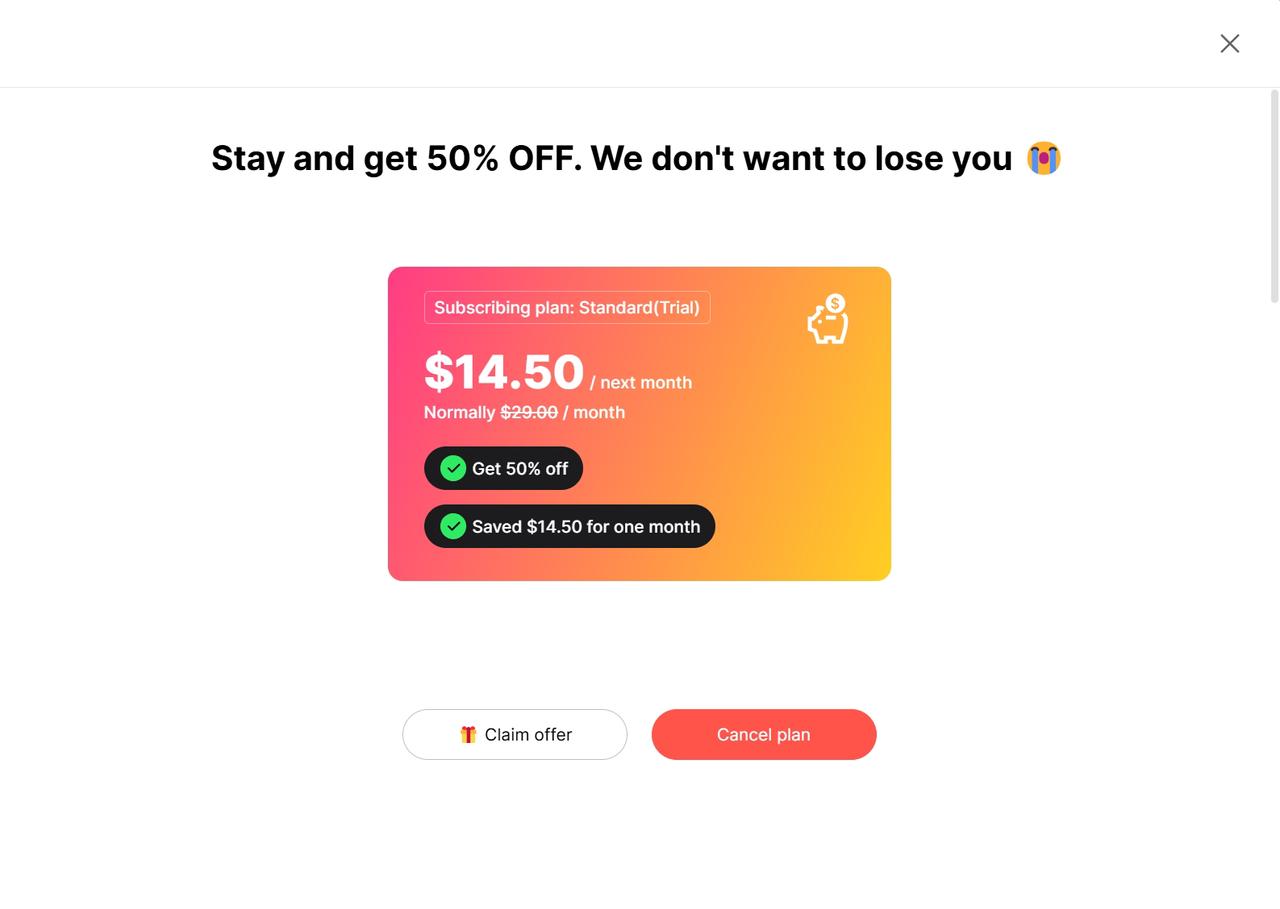
On the final "Subscription Cancelled" page, your subscription will be officially cancelled.
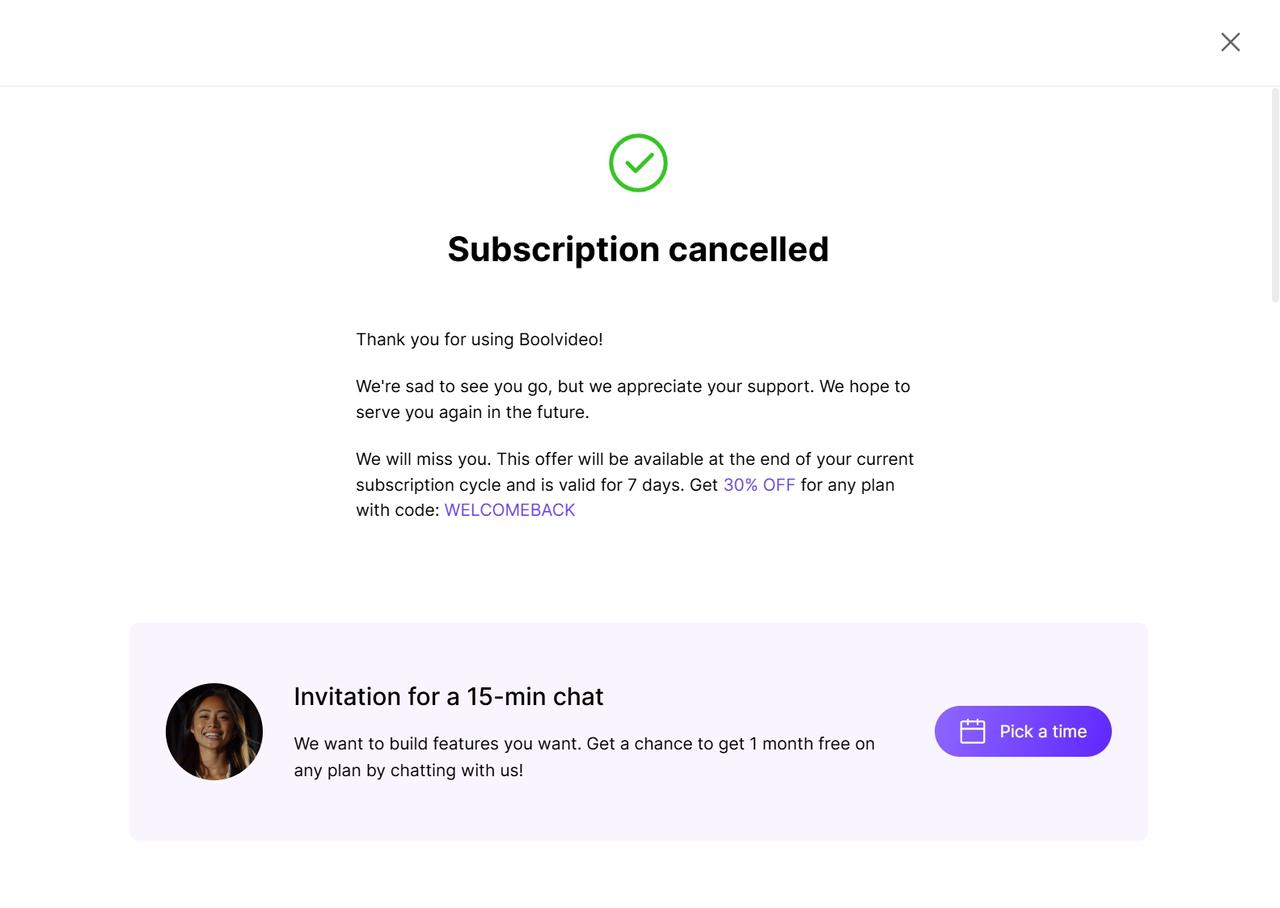
Log into your account and click on "Manage My Plan" in the bottom left corner.
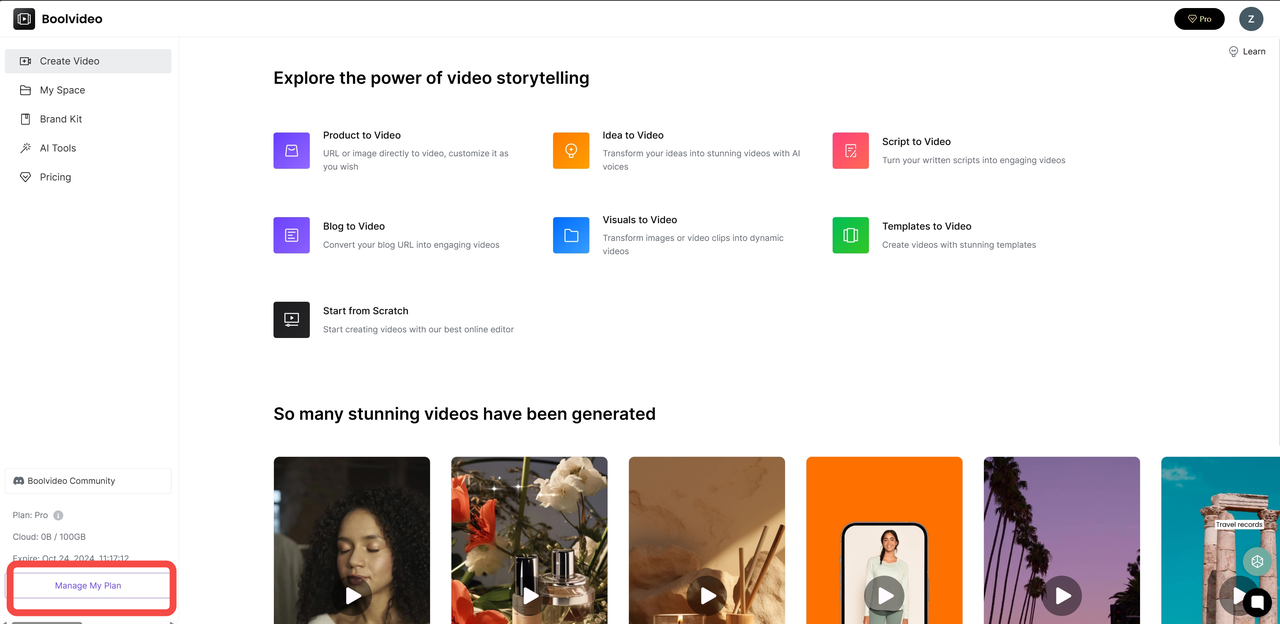
Click the "Cancel My Plan" button.
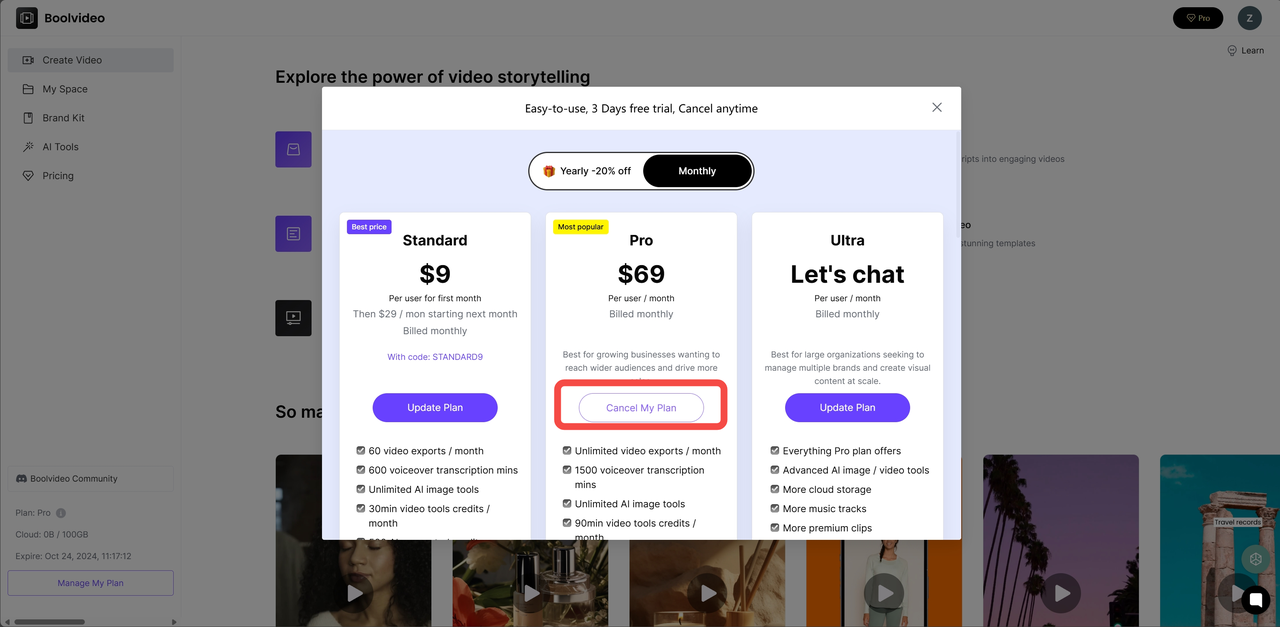
Complete the questionnaire and submit it.
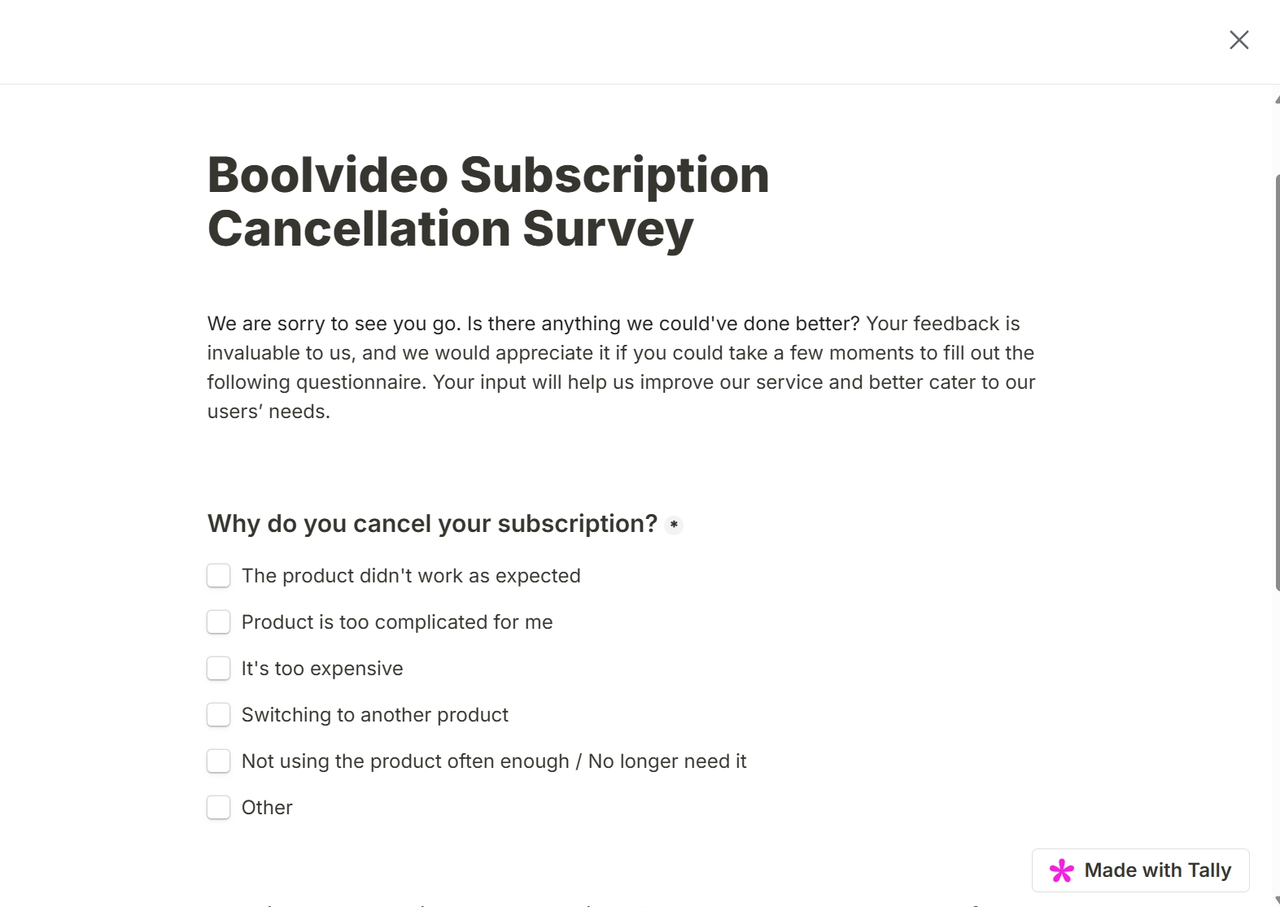
Click "Cancel Plan".
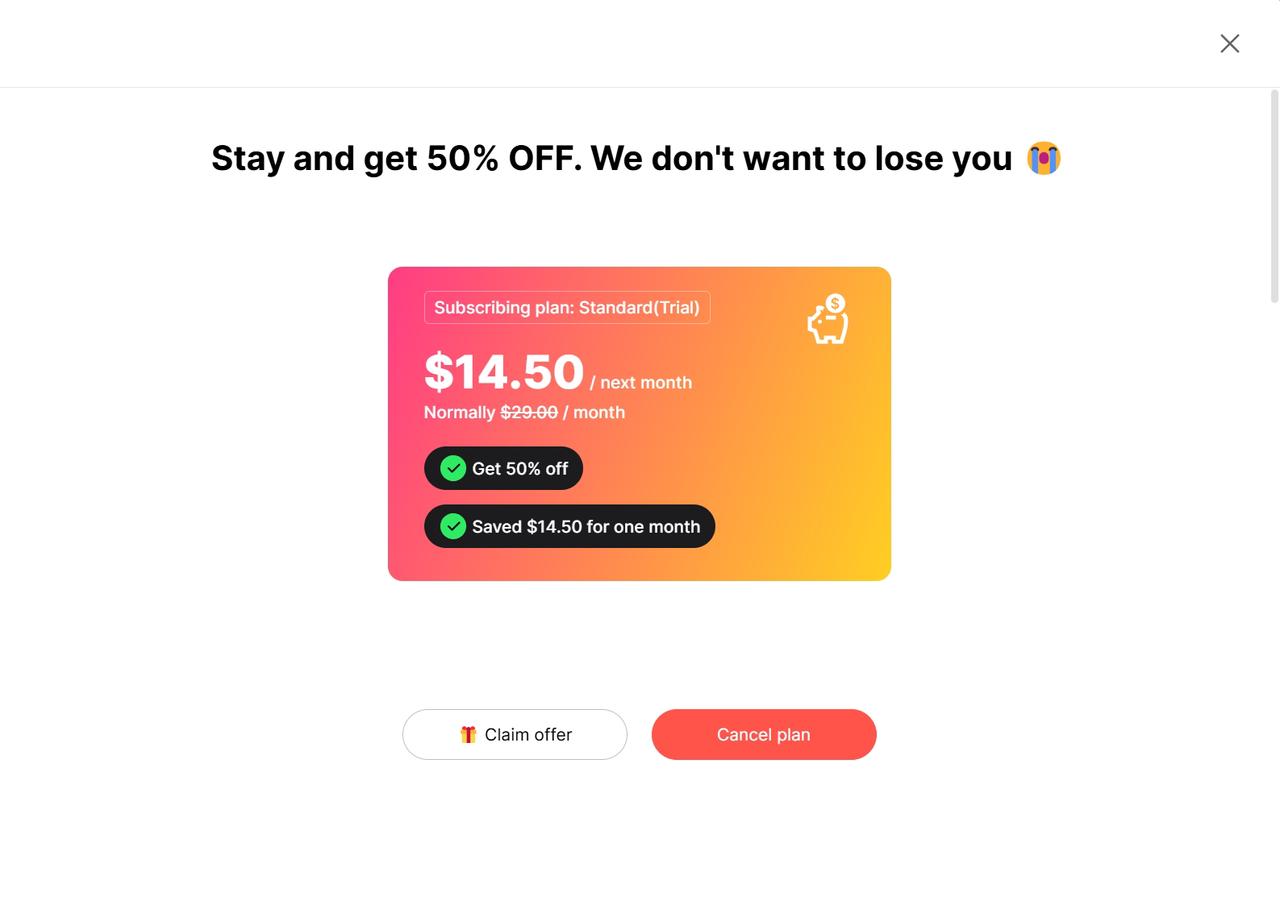
On the final "Subscription Cancelled" page, your subscription will be officially cancelled.
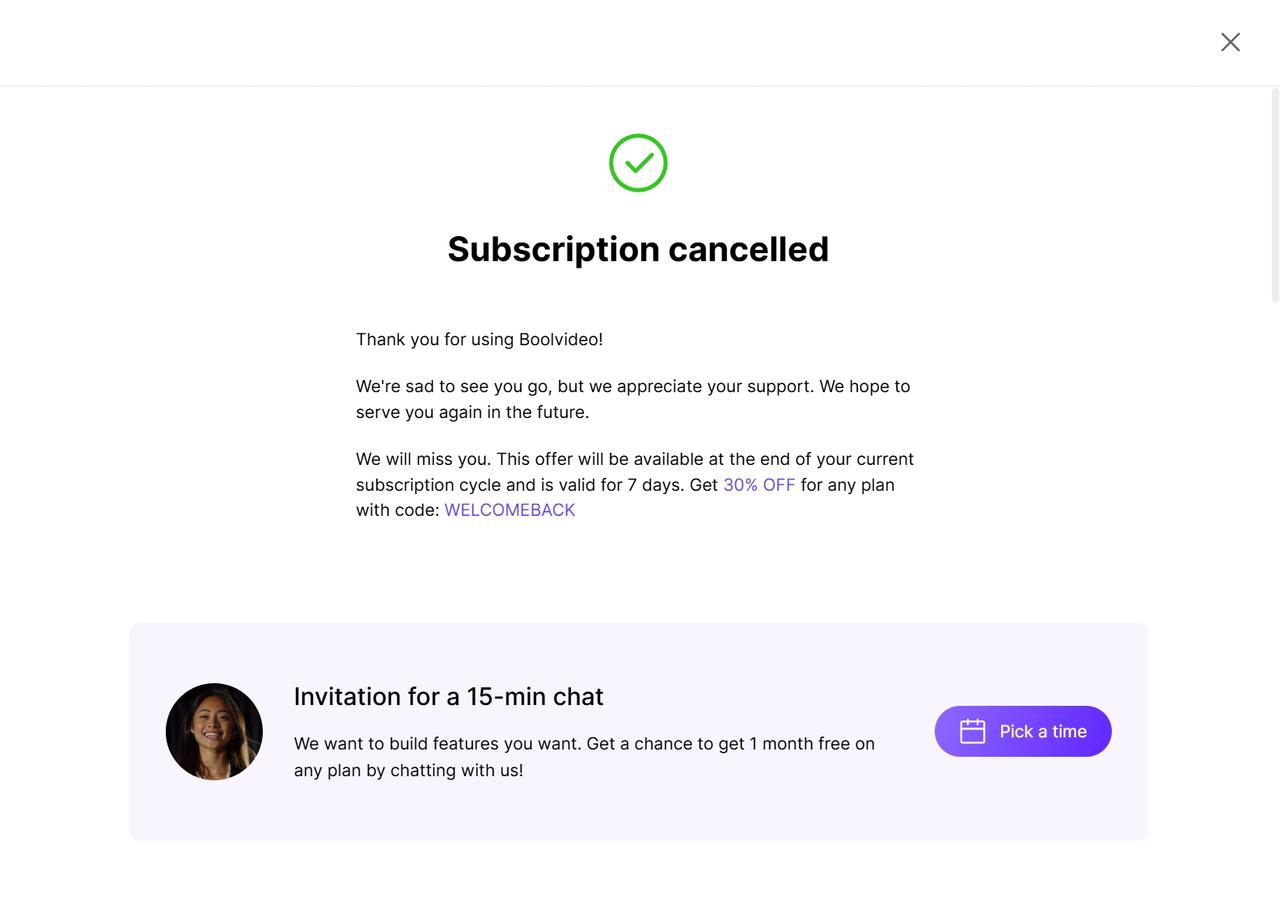
We sincerely thank you for being our user and hope you like our product. We’d appreciate your feedback and if there’s anything we could have done to make you stay. Don’t hesitate to contact us if you have any other questions.
Boolv Customer Success Team